https://beta.openai.com/docs/api-reference/authentication
Authentication
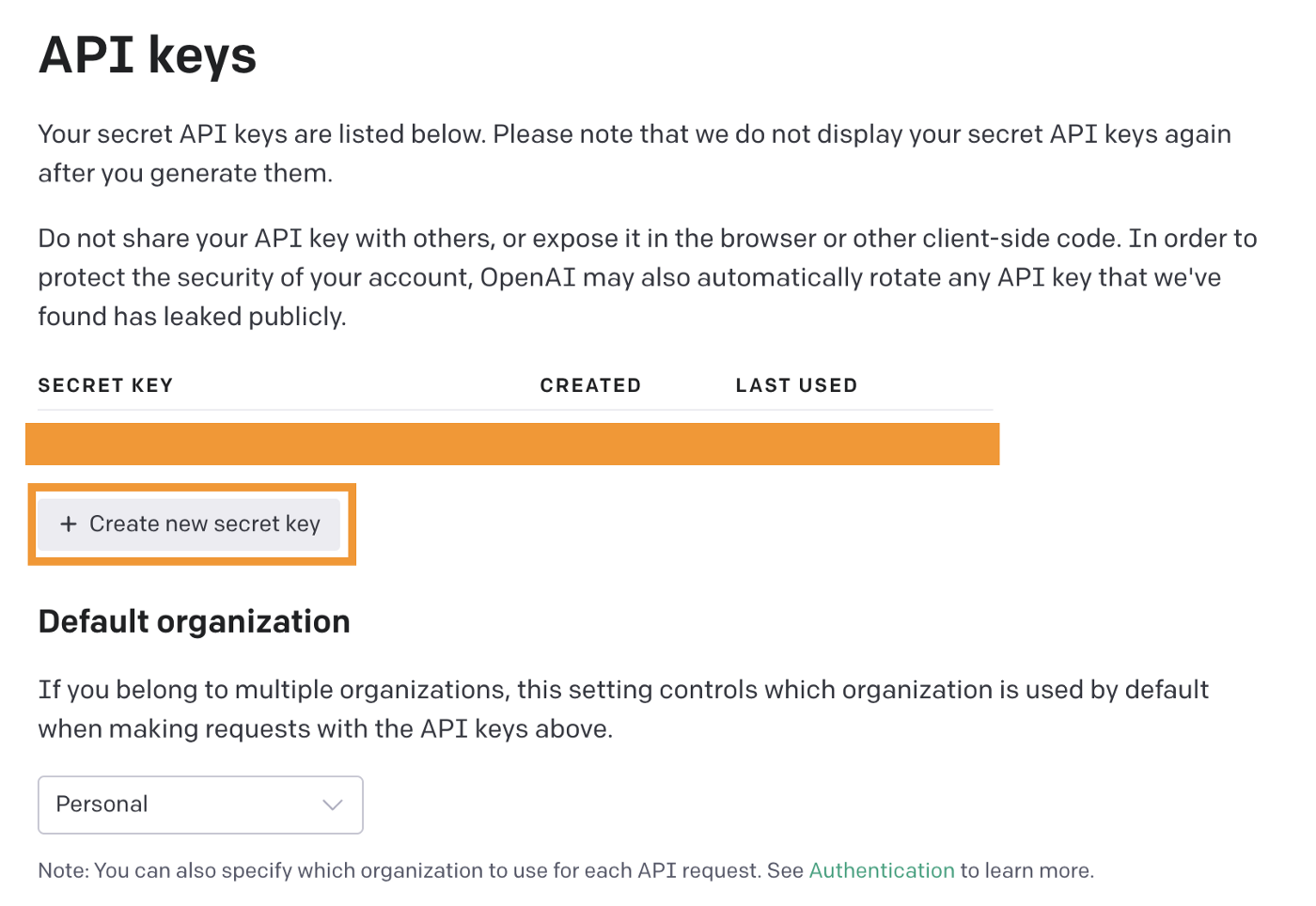
The OpenAI API uses API keys for authentication. Visit your API Keys page to retrieve the API key you'll use in your requests.
OpenAI API는 인증을 위해 API 키를 사용합니다. 요청에 사용할 API 키를 검색하려면 API 키 페이지를 방문하세요.
Remember that your API key is a secret! Do not share it with others or expose it in any client-side code (browsers, apps). Production requests must be routed through your own backend server where your API key can be securely loaded from an environment variable or key management service.
API 키는 비밀임을 기억하세요! 다른 사람과 공유하거나 클라이언트 측 코드(브라우저, 앱)에 노출하지 마십시오. 프로덕션 요청은 환경 변수 또는 키 관리 서비스에서 API 키를 안전하게 로드할 수 있는 자체 백엔드 서버를 통해 라우팅되어야 합니다.
All API requests should include your API key in an Authorization HTTP header as follows:
모든 API 요청에는 다음과 같이 Authorization HTTP 헤더에 API 키가 포함되어야 합니다.
Authorization: Bearer YOUR_API_KEY
Requesting organization
For users who belong to multiple organizations, you can pass a header to specify which organization is used for an API request. Usage from these API requests will count against the specified organization's subscription quota.
여러 조직에 속한 사용자의 경우 헤더를 전달하여 API 요청에 사용되는 조직을 지정할 수 있습니다. 이러한 API 요청의 사용량은 지정된 조직의 구독 할당량에 대해 계산됩니다.
Example curl command:
curl https://api.openai.com/v1/models \
-H 'Authorization: Bearer YOUR_API_KEY' \
-H 'OpenAI-Organization: org-94IiGgQZbJYNSQZpYNoq7mL1'
Example with the openai Python package:
import os
import openai
openai.organization = "org-94IiGgQZbJYNSQZpYNoq7mL1"
openai.api_key = os.getenv("OPENAI_API_KEY")
openai.Model.list()
Example with the openai Node.js package:
import { Configuration, OpenAIApi } from "openai";
const configuration = new Configuration({
organization: "org-94IiGgQZbJYNSQZpYNoq7mL1",
apiKey: process.env.OPENAI_API_KEY,
});
const openai = new OpenAIApi(configuration);
const response = await openai.listEngines();
Organization IDs can be found on your Organization settings page.
조직 ID는 조직 설정 페이지에서 찾을 수 있습니다.
'Open AI > API REFERENCE' 카테고리의 다른 글
| Moderations - openai.Moderation.create() (0) | 2023.01.17 |
|---|---|
| Fine-tunes : openai.FineTune.create(), list(), retrieve(), cancel(), list_events(), delete() (0) | 2023.01.17 |
| Files - openai.File.list(), create(), delete(), retrieve(), download() (0) | 2023.01.17 |
| Embeddings - openai.Embedding.create() (0) | 2023.01.17 |
| Images - openai.Image.create(), openai.Image.create_edit(), openai.Image.create_variation() (0) | 2023.01.17 |
| Edits - openai.Edit.create() (0) | 2023.01.17 |
| Completions - openai.Completion.create() (0) | 2023.01.17 |
| Models - openai.Model.list(), openai.Model.retrieve() (0) | 2023.01.16 |
| Making Request - Open AI API 에 요청 하기 : curl (0) | 2023.01.16 |
| Introduction - pip install openai , npm install openai (0) | 2023.01.16 |

