https://d2l.ai/chapter_preliminaries/lookup-api.html
2.7. Documentation — Dive into Deep Learning 1.0.3 documentation
d2l.ai
2.7. Documentation
While we cannot possibly introduce every single PyTorch function and class (and the information might become outdated quickly), the API documentation and additional tutorials and examples provide such documentation. This section provides some guidance for how to explore the PyTorch API.
PyTorch의 모든 기능과 클래스를 모두 소개할 수는 없지만(정보가 빨리 구식이 될 수 있음) API 문서와 추가 튜토리얼 및 예제에서 이러한 문서를 제공합니다. 이 섹션에서는 PyTorch API를 탐색하는 방법에 대한 몇 가지 지침을 제공합니다.
import torch
2.7.1. Functions and Classes in a Module
To know which functions and classes can be called in a module, we invoke the dir function. For instance, we can query all properties in the module for generating random numbers:
모듈에서 어떤 함수와 클래스를 호출할 수 있는지 알기 위해 dir 함수를 호출합니다. 예를 들어 난수 생성을 위해 모듈의 모든 속성을 쿼리할 수 있습니다.
print(dir(torch.distributions))주어진 코드는 PyTorch에서 확률 분포와 관련된 클래스와 함수를 탐색하기 위해 사용되는 코드입니다. 코드는 PyTorch의 torch 라이브러리를 사용하며, torch.Distributions 모듈 아래에 있는 클래스와 함수를 나열합니다. 아래는 코드의 설명입니다:
- import torch: PyTorch 라이브러리를 임포트합니다. PyTorch는 딥 러닝 및 확률적 모델링을 위한 라이브러리로 널리 사용됩니다.
- print(dir(torch.Distributions)): torch.Distributions 모듈 아래에 있는 클래스와 함수를 나열하고 출력합니다. 이 명령은 해당 모듈에 포함된 모든 객체 및 함수의 이름을 보여줍니다. 이를 통해 PyTorch에서 제공하는 확률 분포와 관련된 클래스와 함수의 리스트를 확인할 수 있습니다.
PyTorch의 torch.Distributions 모듈에는 다양한 확률 분포를 다루는 클래스와 함수가 포함되어 있으며, 이러한 분포를 사용하여 확률적 모델링을 수행할 수 있습니다. 이 코드를 실행하면 해당 모듈의 내용을 확인할 수 있으며, 확률 분포와 관련된 작업을 수행할 때 유용한 클래스와 함수를 찾을 수 있습니다.
['AbsTransform', 'AffineTransform', 'Bernoulli', 'Beta', 'Binomial', 'CatTransform', 'Categorical', 'Cauchy', 'Chi2', 'ComposeTransform', 'ContinuousBernoulli', 'CorrCholeskyTransform', 'CumulativeDistributionTransform', 'Dirichlet', 'Distribution', 'ExpTransform', 'Exponential', 'ExponentialFamily', 'FisherSnedecor', 'Gamma', 'Geometric', 'Gumbel', 'HalfCauchy', 'HalfNormal', 'Independent', 'IndependentTransform', 'Kumaraswamy', 'LKJCholesky', 'Laplace', 'LogNormal', 'LogisticNormal', 'LowRankMultivariateNormal', 'LowerCholeskyTransform', 'MixtureSameFamily', 'Multinomial', 'MultivariateNormal', 'NegativeBinomial', 'Normal', 'OneHotCategorical', 'OneHotCategoricalStraightThrough', 'Pareto', 'Poisson', 'PositiveDefiniteTransform', 'PowerTransform', 'RelaxedBernoulli', 'RelaxedOneHotCategorical', 'ReshapeTransform', 'SigmoidTransform', 'SoftmaxTransform', 'SoftplusTransform', 'StackTransform', 'StickBreakingTransform', 'StudentT', 'TanhTransform', 'Transform', 'TransformedDistribution', 'Uniform', 'VonMises', 'Weibull', 'Wishart', '__all__', '__builtins__', '__cached__', '__doc__', '__file__', '__loader__', '__name__', '__package__', '__path__', '__spec__', 'bernoulli', 'beta', 'biject_to', 'binomial', 'categorical', 'cauchy', 'chi2', 'constraint_registry', 'constraints', 'continuous_bernoulli', 'dirichlet', 'distribution', 'exp_family', 'exponential', 'fishersnedecor', 'gamma', 'geometric', 'gumbel', 'half_cauchy', 'half_normal', 'identity_transform', 'independent', 'kl', 'kl_divergence', 'kumaraswamy', 'laplace', 'lkj_cholesky', 'log_normal', 'logistic_normal', 'lowrank_multivariate_normal', 'mixture_same_family', 'multinomial', 'multivariate_normal', 'negative_binomial', 'normal', 'one_hot_categorical', 'pareto', 'poisson', 'register_kl', 'relaxed_bernoulli', 'relaxed_categorical', 'studentT', 'transform_to', 'transformed_distribution', 'transforms', 'uniform', 'utils', 'von_mises', 'weibull', 'wishart']
Generally, we can ignore functions that start and end with __ (special objects in Python) or functions that start with a single _(usually internal functions). Based on the remaining function or attribute names, we might hazard a guess that this module offers various methods for generating random numbers, including sampling from the uniform distribution (uniform), normal distribution (normal), and multinomial distribution (multinomial).
일반적으로 __(파이썬의 특수 객체)로 시작하고 끝나는 함수나 단일 _(일반적으로 내부 함수)로 시작하는 함수를 무시할 수 있습니다. 나머지 함수 또는 속성 이름을 기반으로 이 모듈이 균일 분포(균일), 정규 분포(정규) 및 다항 분포(다항)로부터의 샘플링을 포함하여 난수를 생성하는 다양한 방법을 제공한다고 추측할 수 있습니다.
2.7.2. Specific Functions and Classes
For specific instructions on how to use a given function or class, we can invoke the help function. As an example, let’s explore the usage instructions for tensors’ ones function.
주어진 함수나 클래스를 사용하는 방법에 대한 구체적인 지침을 보려면 도움말 함수를 호출할 수 있습니다. 예를 들어, 텐서의 함수에 대한 사용 지침을 살펴보겠습니다.
help(torch.ones)주어진 코드는 PyTorch에서 torch.Ones 함수에 대한 도움말 문서를 출력하는 코드입니다. help() 함수는 파이썬 내장 함수로, 주어진 객체나 함수에 대한 도움말 문서를 출력합니다. 아래는 코드의 설명입니다:
- help(torch.Ones): 이 코드는 PyTorch의 torch.Ones 함수에 대한 도움말을 요청합니다. torch.Ones 함수는 텐서를 생성하며, 모든 요소가 1인 텐서를 생성합니다. 이 함수의 도움말 문서에는 함수의 사용법, 매개변수, 반환값 등에 대한 정보가 포함되어 있을 것입니다.
도움말 문서는 함수나 클래스의 사용법을 이해하고 해당 함수 또는 클래스를 효과적으로 활용하기 위해 유용한 정보를 제공합니다. PyTorch와 같은 라이브러리의 도움말 문서를 읽어보면 함수나 클래스의 매개변수와 반환값에 대한 이해를 높일 수 있으며, 코드를 개발하고 디버그하는 데 도움이 됩니다.
Help on built-in function ones in module torch:
ones(...)
ones(*size, *, out=None, dtype=None, layout=torch.strided, device=None, requires_grad=False) -> Tensor
Returns a tensor filled with the scalar value `1`, with the shape defined
by the variable argument :attr:`size`.
Args:
size (int...): a sequence of integers defining the shape of the output tensor.
Can be a variable number of arguments or a collection like a list or tuple.
Keyword arguments:
out (Tensor, optional): the output tensor.
dtype (:class:`torch.dtype`, optional): the desired data type of returned tensor.
Default: if ``None``, uses a global default (see :func:`torch.set_default_tensor_type`).
layout (:class:`torch.layout`, optional): the desired layout of returned Tensor.
Default: ``torch.strided``.
device (:class:`torch.device`, optional): the desired device of returned tensor.
Default: if ``None``, uses the current device for the default tensor type
(see :func:`torch.set_default_tensor_type`). :attr:`device` will be the CPU
for CPU tensor types and the current CUDA device for CUDA tensor types.
requires_grad (bool, optional): If autograd should record operations on the
returned tensor. Default: ``False``.
Example::
>>> torch.ones(2, 3)
tensor([[ 1., 1., 1.],
[ 1., 1., 1.]])
>>> torch.ones(5)
tensor([ 1., 1., 1., 1., 1.])
From the documentation, we can see that the ones function creates a new tensor with the specified shape and sets all the elements to the value of 1. Whenever possible, you should run a quick test to confirm your interpretation:
문서에서 ones 함수가 지정된 모양을 가진 새 텐서를 생성하고 모든 요소를 1의 값으로 설정하는 것을 볼 수 있습니다. 가능할 때마다 빠른 테스트를 실행하여 해석을 확인해야 합니다.
torch.ones(4)주어진 코드는 PyTorch에서 torch.Ones(4)를 사용하여 모든 요소가 1로 초기화된 1차원 텐서를 생성하는 코드입니다. 아래는 코드의 설명입니다:
- torch.Ones(4): 이 코드는 PyTorch에서 torch.Ones 함수를 호출하여 4개의 요소로 구성된 1차원 텐서를 생성합니다. torch.Ones 함수는 모든 요소가 1로 초기화된 텐서를 생성하는 함수입니다. 따라서 이 코드는 길이가 4이고 모든 요소가 1로 초기화된 1차원 텐서를 생성합니다.
이렇게 생성된 텐서는 PyTorch를 사용하여 다양한 수치 연산을 수행하는 데 사용할 수 있으며, 데이터 처리 및 머신 러닝 작업에서 유용하게 활용될 수 있습니다.
tensor([1., 1., 1., 1.])
In the Jupyter notebook, we can use ? to display the document in another window. For example, list? will create content that is almost identical to help(list), displaying it in a new browser window. In addition, if we use two question marks, such as list??, the Python code implementing the function will also be displayed.
Jupyter 노트북에서는? 문서를 다른 창에 표시하려면 예를 들어 목록? help(list)와 거의 동일한 콘텐츠를 생성하여 새 브라우저 창에 표시합니다. 또한 list??와 같은 물음표 두 개를 사용하면 해당 함수를 구현하는 Python 코드도 표시됩니다.
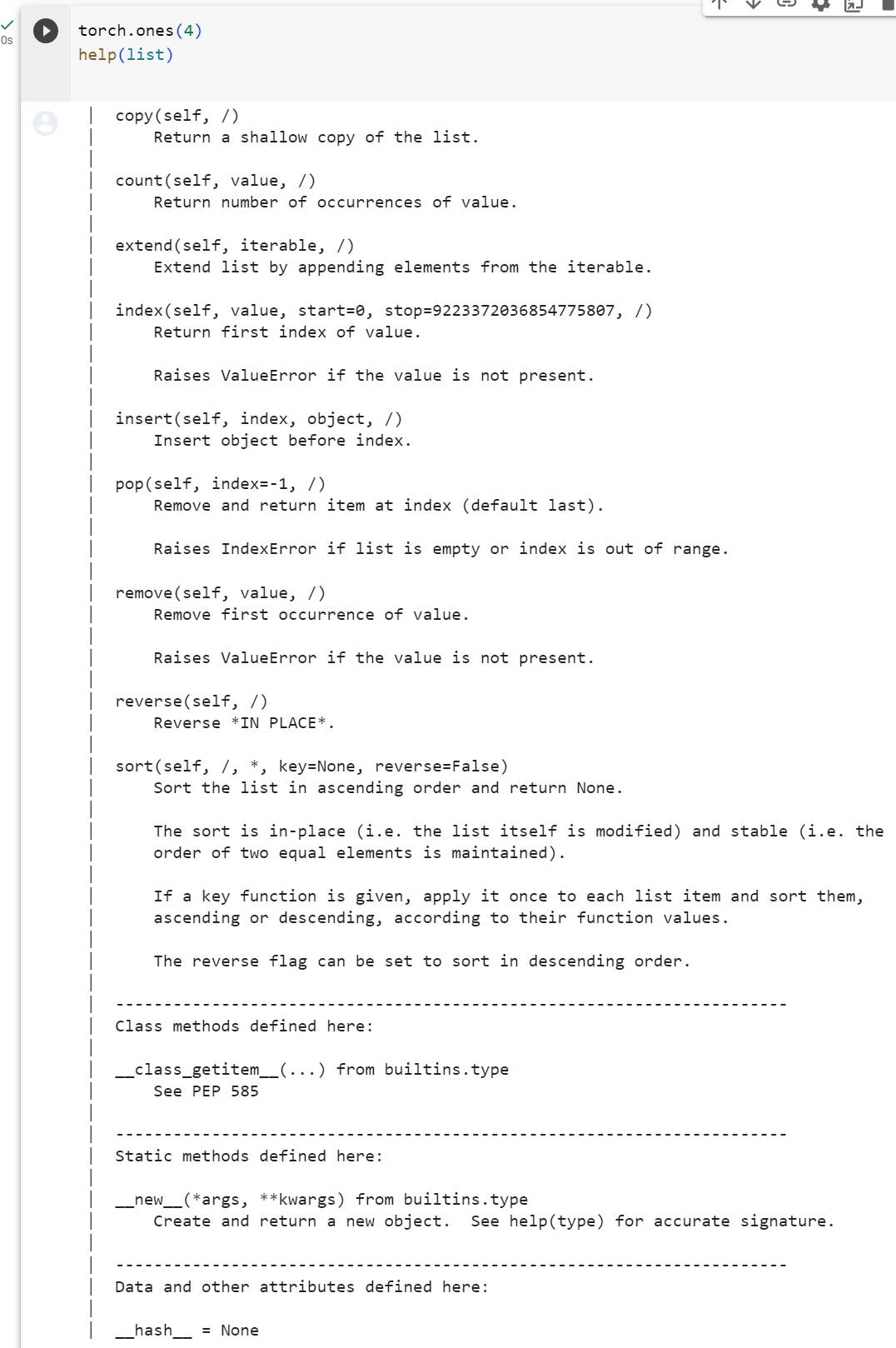
The official documentation provides plenty of descriptions and examples that are beyond this book. We emphasize important use cases that will get you started quickly with practical problems, rather than completeness of coverage. We also encourage you to study the source code of the libraries to see examples of high-quality implementations of production code. By doing this you will become a better engineer in addition to becoming a better scientist.
공식 문서는 이 책보다 더 많은 설명과 예제를 제공합니다. 우리는 적용 범위의 완전성보다는 실제 문제를 빠르게 시작할 수 있는 중요한 사용 사례를 강조합니다. 또한 프로덕션 코드의 고품질 구현 예를 보려면 라이브러리의 소스 코드를 연구하는 것이 좋습니다. 이렇게 함으로써 당신은 더 나은 과학자가 될 뿐만 아니라 더 나은 엔지니어가 될 것입니다.
'Dive into Deep Learning > D2L Preliminaries' 카테고리의 다른 글
| D2L - 2.6. Probability and Statistics (0) | 2023.10.14 |
|---|---|
| D2L - 2.5. Automatic Differentiation (0) | 2023.10.12 |
| D2L - 2.4. Calculus : 미적분 (1) | 2023.10.12 |
| D2L - 2.3. Linear Algebra - 선형 대수학 (1) | 2023.10.11 |
| D2L - 2.2. Data Preprocessing (0) | 2023.10.09 |
| D2L - 2.1. Data Manipulation (0) | 2023.10.09 |
| D2L - 2. Preliminaries (0) | 2023.10.09 |

