Image generation
Learn how to generate or manipulate images with our DALL·E models
DALL*E 모델로 이미지를 생성하는 방법에 대해 배워보세요.
Introduction
The Images API provides three methods for interacting with images:
- Creating images from scratch based on a text prompt
- Creating edits of an existing image based on a new text prompt
- Creating variations of an existing image
이미지 API는 이미지와 상호 작용하기 위한 세 가지 방법을 제공합니다.
1. 텍스트 프롬프트를 기반으로 처음부터 이미지 생성
2. 새 텍스트 프롬프트를 기반으로 기존 이미지 편집 생성
3. 기존 이미지의 변형 만들기
This guide covers the basics of using these three API endpoints with useful code samples. To see them in action, check out our DALL·E preview app.
이 가이드는 유용한 코드 샘플과 함께 이러한 세 가지 API 엔드포인트를 사용하는 기본 사항을 다룹니다. 실제 작동을 보려면 DALL·E 미리보기 앱을 확인하십시오.
이미지 API는 베타 버전입니다. 이 기간 동안 API와 모델은 귀하의 피드백을 기반으로 발전할 것입니다. 모든 사용자가 편안하게 프로토타입을 제작할 수 있도록 기본 속도 제한은 분당 50개 이미지입니다. 속도 제한을 늘리려면 이 도움말 센터 문서를 검토하십시오. 사용량 및 용량 요구 사항에 대해 자세히 알게 되면 기본 속도 제한을 늘릴 것입니다.
Usage
Generations
The image generations endpoint allows you to create an original image given a text prompt. Generated images can have a size of 256x256, 512x512, or 1024x1024 pixels. Smaller sizes are faster to generate. You can request 1-10 images at a time using the n parameter.
이미지 생성 엔드포인트를 사용하면 텍스트 프롬프트가 주어지면 원본 이미지를 생성할 수 있습니다. 생성된 이미지의 크기는 256x256, 512x512 또는 1024x1024 픽셀일 수 있습니다. 크기가 작을수록 생성 속도가 빨라집니다. n 매개변수를 사용하여 한 번에 1-10개의 이미지를 요청할 수 있습니다.

The more detailed the description, the more likely you are to get the result that you or your end user want. You can explore the examples in the DALL·E preview app for more prompting inspiration. Here's a quick example:
설명이 자세할수록 귀하 또는 귀하의 최종 사용자가 원하는 결과를 얻을 가능성이 높아집니다. DALL·E 미리보기 앱에서 예제를 탐색하여 더 많은 영감을 얻을 수 있습니다. 간단한 예는 다음과 같습니다.

Each image can be returned as either a URL or Base64 data, using the response_format parameter. URLs will expire after an hour.
각 이미지는 response_format 매개변수를 사용하여 URL 또는 Base64 데이터로 반환될 수 있습니다. URL은 1시간 후에 만료됩니다.
Edits
The image edits endpoint allows you to edit and extend an image by uploading a mask. The transparent areas of the mask indicate where the image should be edited, and the prompt should describe the full new image, not just the erased area. This endpoint can enable experiences like the editor in our DALL·E preview app.
이미지 편집 엔드포인트를 사용하면 마스크를 업로드하여 이미지를 편집하고 확장할 수 있습니다. 마스크의 투명 영역은 이미지를 편집해야 하는 위치를 나타내며 프롬프트는 지워진 영역뿐만 아니라 완전히 새로운 이미지를 설명해야 합니다. 이 엔드포인트는 DALL·E 미리보기 앱의 편집기와 같은 경험을 가능하게 할 수 있습니다.

The uploaded image and mask must both be square PNG images less than 4MB in size, and also must have the same dimensions as each other. The non-transparent areas of the mask are not used when generating the output, so they don’t necessarily need to match the original image like the example above.
업로드된 이미지와 마스크는 모두 크기가 4MB 미만인 정사각형 PNG 이미지여야 하며 서로 크기가 같아야 합니다. 마스크의 불투명 영역은 출력 생성 시 사용되지 않으므로 위의 예와 같이 반드시 원본 이미지와 일치할 필요는 없습니다.
Variations
The image variations endpoint allows you to generate a variation of a given image.
이미지 변형 엔드포인트를 사용하면 주어진 이미지의 변형을 생성할 수 있습니다.

Similar to the edits endpoint, the input image must be a square PNG image less than 4MB in size.
편집 엔드포인트와 유사하게 입력 이미지는 크기가 4MB 미만인 정사각형 PNG 이미지여야 합니다.
Content moderation
Prompts and images are filtered based on our content policy, returning an error when a prompt or image is flagged. If you have any feedback on false positives or related issues, please contact us through our help center.
프롬프트 및 이미지는 콘텐츠 정책에 따라 필터링되며 프롬프트 또는 이미지에 플래그가 지정되면 오류를 반환합니다. 가양성 또는 관련 문제에 대한 피드백이 있는 경우 도움말 센터를 통해 문의하십시오.
Language-specific tips
Using in-memory image data
The Python examples in the guide above use the open function to read image data from disk. In some cases, you may have your image data in memory instead. Here's an example API call that uses image data stored in a BytesIO object:
위 가이드의 Python 예제는 open 함수를 사용하여 디스크에서 이미지 데이터를 읽습니다. 경우에 따라 메모리에 이미지 데이터가 대신 있을 수 있습니다. 다음은 BytesIO 개체에 저장된 이미지 데이터를 사용하는 API 호출의 예입니다.
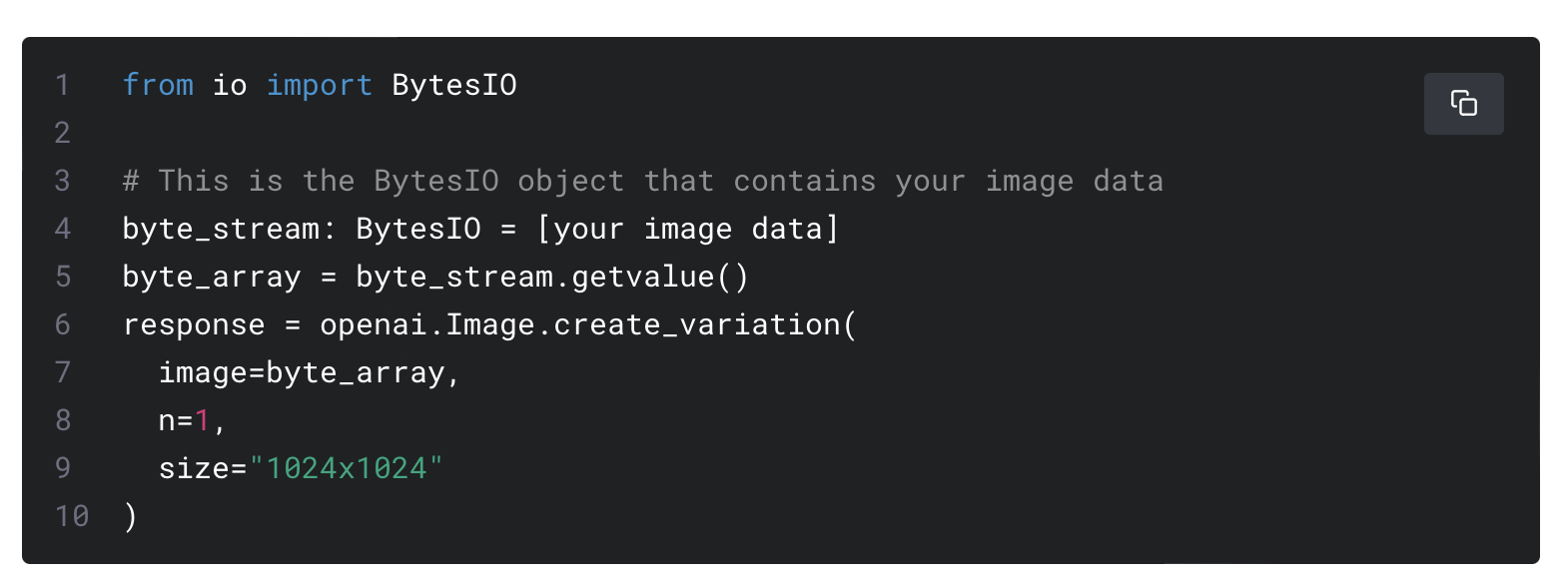
Operating on image data
It may be useful to perform operations on images before passing them to the API. Here's an example that uses PIL to resize an image:
이미지를 API에 전달하기 전에 이미지에 대한 작업을 수행하는 것이 유용할 수 있습니다. 다음은 PIL을 사용하여 이미지 크기를 조정하는 예입니다.
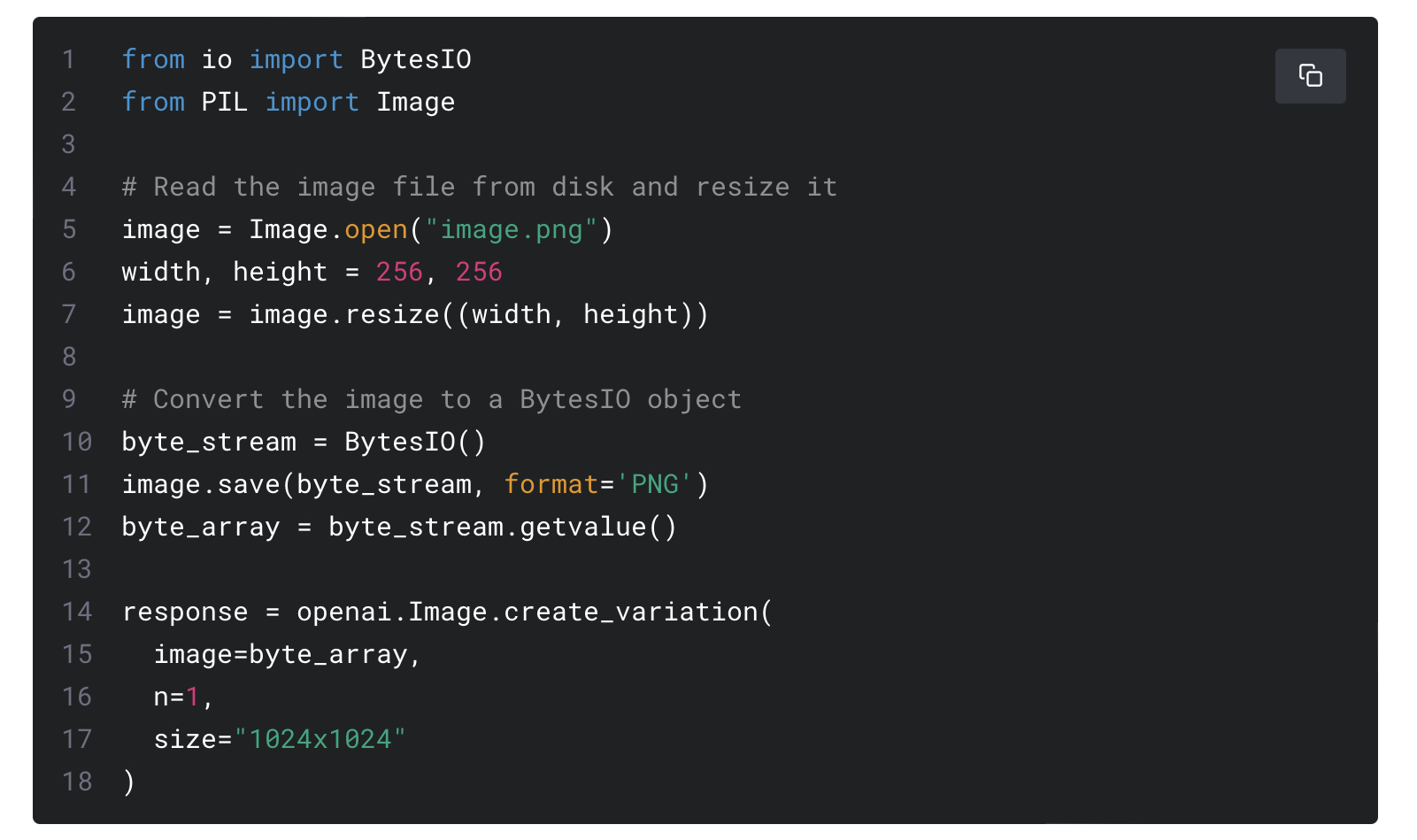
Error handling
API requests can potentially return errors due to invalid inputs, rate limits, or other issues. These errors can be handled with a try...except statement, and the error details can be found in e.error:
API 요청은 유효하지 않은 입력, 속도 제한 또는 기타 문제로 인해 잠재적으로 오류를 반환할 수 있습니다. 이러한 오류는 try...except 문으로 처리할 수 있으며 오류 세부 정보는 e.error에서 찾을 수 있습니다.

'Open AI > GUIDES' 카테고리의 다른 글
| Guide - Rate limits (0) | 2023.03.05 |
|---|---|
| Guide - Speech to text (0) | 2023.03.05 |
| Guide - Chat completion (ChatGPT API) (0) | 2023.03.05 |
| Guides - Production Best Practices (0) | 2023.01.10 |
| Guides - Safety best practices (0) | 2023.01.10 |
| Guides - Moderation (0) | 2023.01.10 |
| Guides - Embeddings (0) | 2023.01.10 |
| Guides - Fine tuning (0) | 2023.01.10 |
| Guide - Code completion (0) | 2023.01.09 |
| Guide - Text completion (0) | 2023.01.09 |

