https://beta.openai.com/docs/api-reference/making-requests
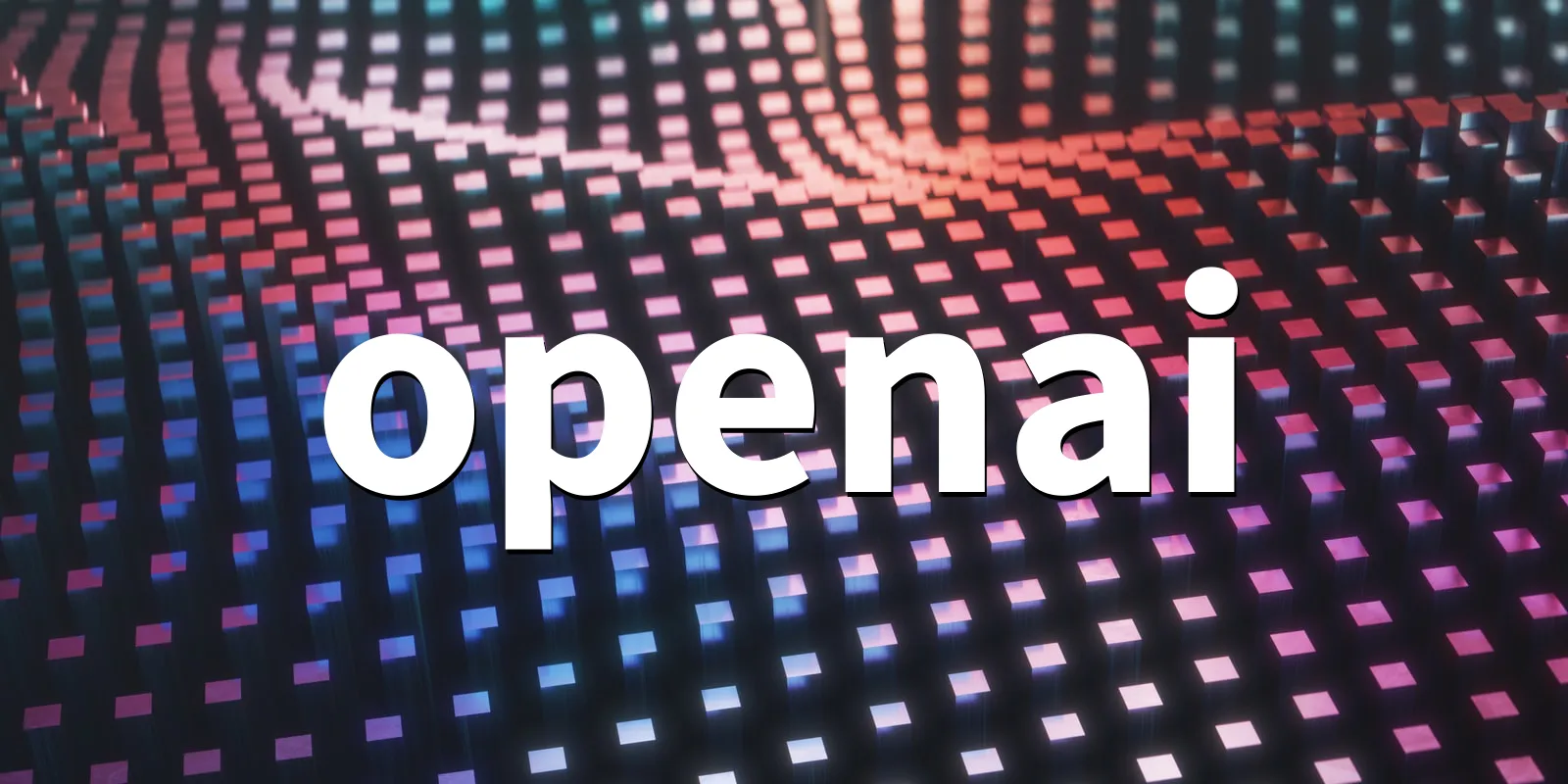
Making requests
You can paste the command below into your terminal to run your first API request. Make sure to replace YOUR_API_KEY with your secret API key.
아래 명령을 터미널에 붙여넣어 첫 번째 API 요청을 실행할 수 있습니다. YOUR_API_KEY를 비밀 API 키로 바꾸십시오.
curl https://api.openai.com/v1/completions \
-H "Content-Type: application/json" \
-H "Authorization: Bearer YOUR_API_KEY" \
-d '{"model": "text-davinci-003", "prompt": "Say this is a test", "temperature": 0, "max_tokens": 7}'
This request queries the Davinci model to complete the text starting with a prompt of "Say this is a test". The max_tokens parameter sets an upper bound on how many tokens the API will return. You should get a response back that resembles the following:
이 요청은 Davinci 모델을 쿼리하여 "Say this is a test"라는 프롬프트로 시작하는 텍스트를 완성합니다. max_tokens 매개변수는 API가 반환할 토큰 수에 대한 상한을 설정합니다. 다음과 유사한 응답을 받아야 합니다.
{
"id": "cmpl-GERzeJQ4lvqPk8SkZu4XMIuR",
"object": "text_completion",
"created": 1586839808,
"model": "text-davinci:003",
"choices": [
{
"text": "\n\nThis is indeed a test",
"index": 0,
"logprobs": null,
"finish_reason": "length"
}
],
"usage": {
"prompt_tokens": 5,
"completion_tokens": 7,
"total_tokens": 12
}
}
이제 첫 번째 완료를 생성했습니다. 프롬프트와 완료 텍스트(echo 매개변수를 true로 설정한 경우 API가 수행함)를 연결하면 결과 텍스트는 "Say this is a test. This is really test."입니다. API가 텍스트를 다시 스트리밍하도록(데이터 전용 서버 전송 이벤트로) 스트림 매개변수를 true로 설정할 수도 있습니다.
'Open AI > API REFERENCE' 카테고리의 다른 글
| Moderations - openai.Moderation.create() (0) | 2023.01.17 |
|---|---|
| Fine-tunes : openai.FineTune.create(), list(), retrieve(), cancel(), list_events(), delete() (0) | 2023.01.17 |
| Files - openai.File.list(), create(), delete(), retrieve(), download() (0) | 2023.01.17 |
| Embeddings - openai.Embedding.create() (0) | 2023.01.17 |
| Images - openai.Image.create(), openai.Image.create_edit(), openai.Image.create_variation() (0) | 2023.01.17 |
| Edits - openai.Edit.create() (0) | 2023.01.17 |
| Completions - openai.Completion.create() (0) | 2023.01.17 |
| Models - openai.Model.list(), openai.Model.retrieve() (0) | 2023.01.16 |
| Authentication - Open AI API 사용을 위한 인증 받기 : openai.api_key = os.getenv("OPENAI_API_KEY) (0) | 2023.01.16 |
| Introduction - pip install openai , npm install openai (0) | 2023.01.16 |

