https://python.langchain.com/docs/get_started/installation
Installation | 🦜️🔗 Langchain
Official release
python.langchain.com
To install LangChain run:
pip install langchain
This will install the bare minimum requirements of LangChain. A lot of the value of LangChain comes when integrating it with various model providers, datastores, etc. By default, the dependencies needed to do that are NOT installed. However, there are two other ways to install LangChain that do bring in those dependencies.
LangChain의 최소 요구 사항을 설치하겠습니다. LangChain의 많은 가치는 LangChain을 다양한 모델 공급자, 데이터 저장소 등과 통합할 때 발생합니다. 기본적으로 이를 수행하는 데 필요한 종속성은 설치되지 않습니다. 그러나 이러한 종속성을 가져오는 LangChain을 설치하는 다른 두 가지 방법이 있습니다.
To install modules needed for the common LLM providers, run:
일반 LLM 공급자에 필요한 모듈을 설치하려면 다음을 실행하세요.
pip install langchain[llms]
To install all modules needed for all integrations, run:
모든 통합에 필요한 모든 모듈을 설치하려면 다음을 실행하세요.
pip install langchain[all]
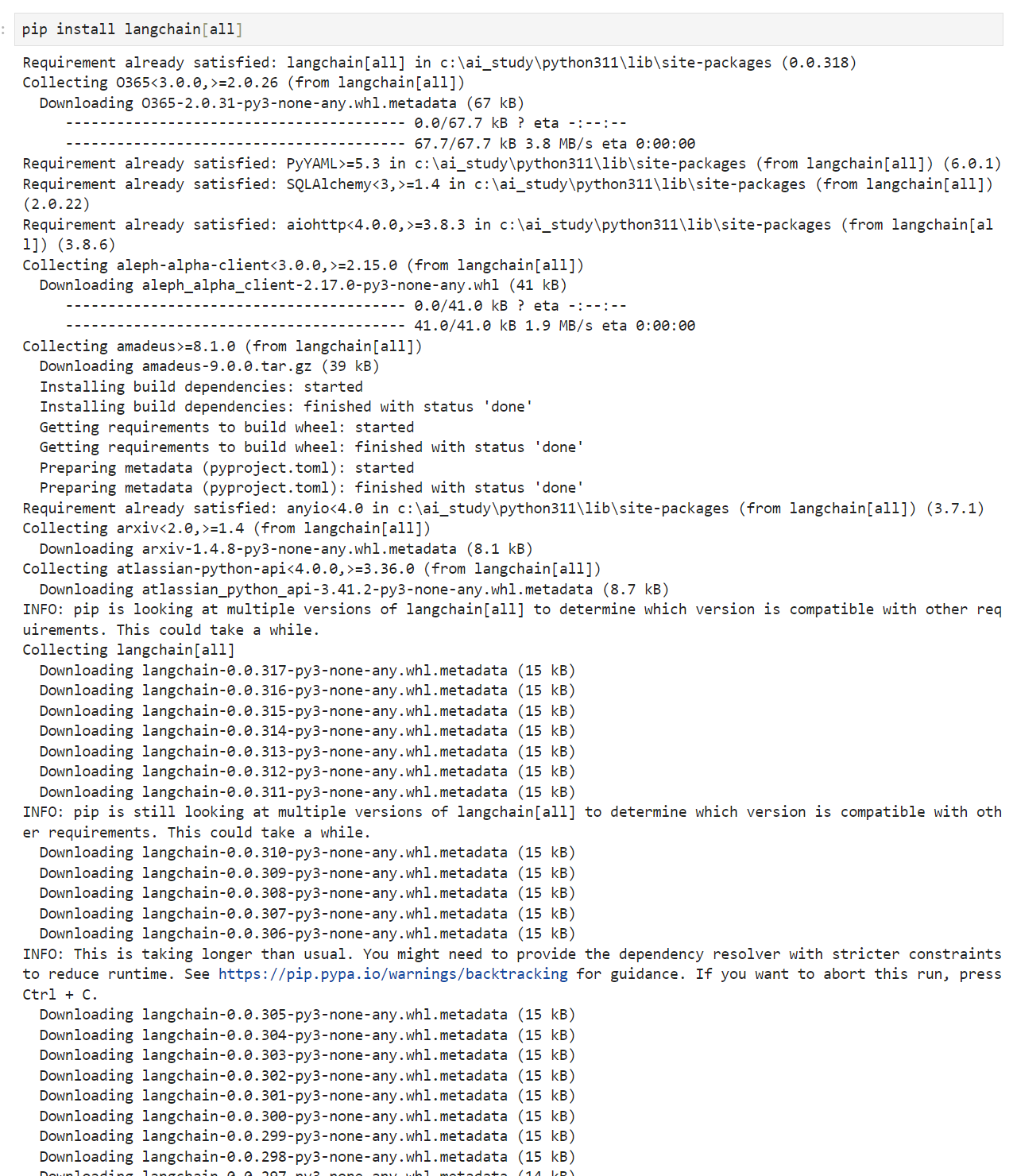
Note that if you are using zsh, you'll need to quote square brackets when passing them as an argument to a command, for example:
zsh를 사용하는 경우 명령에 대한 인수로 전달할 때 대괄호를 인용해야 합니다. 예를 들면 다음과 같습니다.
pip install 'langchain[all]'
If you want to install from source, you can do so by cloning the repo and be sure that the directory is PATH/TO/REPO/langchain/libs/langchain running:
소스에서 설치하려면 repo를 복제하여 설치할 수 있으며 디렉터리가 PATH/TO/REPO/langchain/libs/langchain이 실행 중인지 확인하세요.
pip install -e .
Langchain 을 설치한 후 최신 버전으로 업그레이드 한다.
pip install -U langchain
'LangChain > Get Started' 카테고리의 다른 글
| LangChain - Quickstart (1) | 2023.10.20 |
|---|---|
| Langchain - Introduction (0) | 2023.10.20 |

