https://openai.com/blog/new-ways-to-manage-your-data-in-chatgpt
New ways to manage your data in ChatGPT
ChatGPT users can now turn off chat history, allowing you to choose which conversations can be used to train our models.
openai.com
New ways to manage your data in ChatGPT
ChatGPT에서 데이터를 관리하는 새로운 방법
ChatGPT users can now turn off chat history, allowing you to choose which conversations can be used to train our models.
ChatGPT 사용자는 이제 채팅 기록을 끌 수 있으므로 모델 훈련에 사용할 수 있는 대화를 선택할 수 있습니다.
We've introduced the ability to turn off chat history in ChatGPT. Conversations that are started when chat history is disabled won’t be used to train and improve our models, and won’t appear in the history sidebar. These controls, which are rolling out to all users starting today, can be found in ChatGPT’s settings and can be changed at any time. We hope this provides an easier way to manage your data than our existing opt-out process. When chat history is disabled, we will retain new conversations for 30 days and review them only when needed to monitor for abuse, before permanently deleting.
ChatGPT에서 채팅 기록을 끄는 기능을 도입했습니다. 채팅 기록이 비활성화되었을 때 시작된 대화는 모델을 훈련 및 개선하는 데 사용되지 않으며 기록 사이드바에 표시되지 않습니다. 오늘부터 모든 사용자에게 배포되는 이러한 컨트롤은 ChatGPT의 설정에서 찾을 수 있으며 언제든지 변경할 수 있습니다. 이를 통해 기존의 옵트아웃 프로세스보다 데이터를 더 쉽게 관리할 수 있기를 바랍니다. 채팅 기록이 비활성화되면 새 대화를 30일 동안 보관하고 악용 여부를 모니터링해야 하는 경우에만 검토한 후 영구적으로 삭제합니다.

제가 따라 해 보니까 아래와 같은 순서로 진행이 되네요.
Click on ID (bottom Left) -> Data Controls -> Chat History & Training
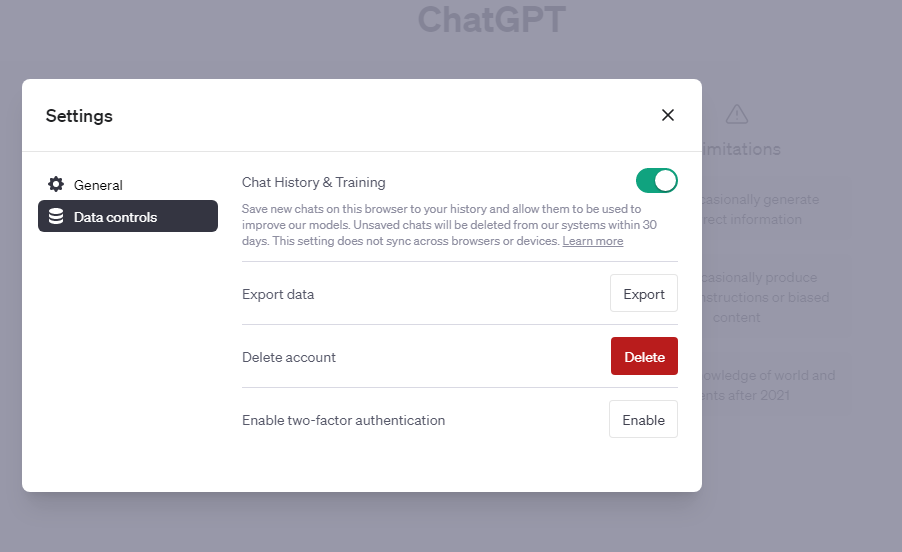
We are also working on a new ChatGPT Business subscription for professionals who need more control over their data as well as enterprises seeking to manage their end users. ChatGPT Business will follow our API’s data usage policies, which means that end users’ data won’t be used to train our models by default. We plan to make ChatGPT Business available in the coming months.
또한 데이터에 대한 더 많은 제어가 필요한 전문가와 최종 사용자를 관리하려는 기업을 위한 새로운 ChatGPT 비즈니스 구독을 위해 노력하고 있습니다. ChatGPT Business는 API의 데이터 사용 정책을 따르므로 최종 사용자의 데이터는 기본적으로 모델 교육에 사용되지 않습니다. 앞으로 몇 달 안에 ChatGPT 비즈니스를 제공할 계획입니다.
Finally, a new Export option in settings makes it much easier to export your ChatGPT data and understand what information ChatGPT stores. You’ll receive a file with your conversations and all other relevant data in email.
마지막으로 설정의 새로운 내보내기 옵션을 사용하면 ChatGPT 데이터를 훨씬 쉽게 내보내고 ChatGPT가 저장하는 정보를 이해할 수 있습니다. 대화 및 기타 모든 관련 데이터가 포함된 파일을 이메일로 받게 됩니다.
'Open AI > News' 카테고리의 다른 글
| Jun 13, 2023 - Function calling and other API updates (0) | 2023.06.17 |
|---|---|
| Jun 1, 2023 - OpenAI cybersecurity grant program (0) | 2023.06.03 |
| May 25, 2023 - Democratic Inputs to AI (0) | 2023.05.31 |
| May 22, 2023 - Governance of superintelligence (0) | 2023.05.31 |
| May 18, 2023 - Introducing the ChatGPT app for iOS (0) | 2023.05.31 |
| Announcing OpenAI’s Bug Bounty Program (0) | 2023.04.14 |
| Our approach to AI safety (0) | 2023.04.14 |
| March 20 ChatGPT outage: Here’s what happened (1) | 2023.03.27 |
| OpenAI API - ChatGPT plugins (0) | 2023.03.25 |
| GPT-4 API 를 신청했는데 Accept 됐다는 이메일이 왔습니다. (1) | 2023.03.18 |



