https://d2l.ai/chapter_hyperparameter-optimization/rs-async.html
19.3. Asynchronous Random Search — Dive into Deep Learning 1.0.3 documentation
d2l.ai
19.3. Asynchronous Random Search
As we have seen in the previous Section 19.2, we might have to wait hours or even days before random search returns a good hyperparameter configuration, because of the expensive evaluation of hyperparameter configurations. In practice, we have often access to a pool of resources such as multiple GPUs on the same machine or multiple machines with a single GPU. This begs the question: How do we efficiently distribute random search?
이전 섹션 19.2에서 살펴본 것처럼 하이퍼파라미터 구성에 대한 평가 비용이 많이 들기 때문에 무작위 검색이 좋은 하이퍼파라미터 구성을 반환하기까지 몇 시간 또는 심지어 며칠을 기다려야 할 수도 있습니다. 실제로 우리는 동일한 시스템의 여러 GPU 또는 단일 GPU가 있는 여러 시스템과 같은 리소스 풀에 액세스하는 경우가 많습니다. 이는 다음과 같은 질문을 던집니다. 무작위 검색을 어떻게 효율적으로 배포할 수 있습니까?
In general, we distinguish between synchronous and asynchronous parallel hyperparameter optimization (see Fig. 19.3.1). In the synchronous setting, we wait for all concurrently running trials to finish, before we start the next batch. Consider configuration spaces that contain hyperparameters such as the number of filters or number of layers of a deep neural network. Hyperparameter configurations that contain a larger number of layers of filters will naturally take more time to finish, and all other trials in the same batch will have to wait at synchronisation points (grey area in Fig. 19.3.1) before we can continue the optimization process.
일반적으로 우리는 동기식 병렬 하이퍼파라미터 최적화와 비동기식 병렬 하이퍼파라미터 최적화를 구별합니다(그림 19.3.1 참조). 동기 설정에서는 다음 배치를 시작하기 전에 동시에 실행 중인 모든 시도가 완료될 때까지 기다립니다. 심층 신경망의 필터 수나 레이어 수와 같은 하이퍼파라미터가 포함된 구성 공간을 고려하세요. 더 많은 수의 필터 레이어를 포함하는 하이퍼파라미터 구성은 당연히 완료하는 데 더 많은 시간이 걸립니다. 그리고 동일한 배치의 다른 모든 시도는 최적화 프로세스를 계속하기 전에 동기화 지점(그림 19.3.1의 회색 영역)에서 기다려야 합니다.
In the asynchronous setting we immediately schedule a new trial as soon as resources become available. This will optimally exploit our resources, since we can avoid any synchronisation overhead. For random search, each new hyperparameter configuration is chosen independently of all others, and in particular without exploiting observations from any prior evaluation. This means we can trivially parallelize random search asynchronously. This is not straight-forward with more sophisticated methods that make decision based on previous observations (see Section 19.5). While we need access to more resources than in the sequential setting, asynchronous random search exhibits a linear speed-up, in that a certain performance is reached K times faster if K trials can be run in parallel.
비동기식 설정에서는 리소스를 사용할 수 있게 되는 즉시 새로운 평가판을 예약합니다. 동기화 오버헤드를 피할 수 있으므로 리소스를 최적으로 활용하게 됩니다. 무작위 검색의 경우 각각의 새로운 하이퍼파라미터 구성은 다른 모든 구성과 독립적으로 선택되며, 특히 이전 평가에서 관찰한 내용을 활용하지 않습니다. 이는 무작위 검색을 비동기적으로 간단하게 병렬화할 수 있음을 의미합니다. 이는 이전 관찰을 기반으로 결정을 내리는 보다 정교한 방법으로는 간단하지 않습니다(19.5절 참조). 순차 설정보다 더 많은 리소스에 액세스해야 하지만 비동기 무작위 검색은 K번 시도를 병렬로 실행할 수 있으면 특정 성능에 K배 더 빠르게 도달한다는 점에서 선형적인 속도 향상을 나타냅니다.

In this notebook, we will look at asynchronous random search that, where trials are executed in multiple python processes on the same machine. Distributed job scheduling and execution is difficult to implement from scratch. We will use Syne Tune (Salinas et al., 2022), which provides us with a simple interface for asynchronous HPO. Syne Tune is designed to be run with different execution back-ends, and the interested reader is invited to study its simple APIs in order to learn more about distributed HPO.
이 노트북에서는 동일한 머신의 여러 Python 프로세스에서 시도가 실행되는 비동기 무작위 검색을 살펴보겠습니다. 분산 작업 스케줄링 및 실행은 처음부터 구현하기 어렵습니다. 비동기식 HPO를 위한 간단한 인터페이스를 제공하는 Syne Tune(Salinas et al., 2022)을 사용하겠습니다. Syne Tune은 다양한 실행 백엔드와 함께 실행되도록 설계되었으며 관심 있는 독자는 분산형 HPO에 대해 자세히 알아보기 위해 간단한 API를 연구하도록 초대됩니다.
import logging
from d2l import torch as d2l
logging.basicConfig(level=logging.INFO)
from syne_tune import StoppingCriterion, Tuner
from syne_tune.backend.python_backend import PythonBackend
from syne_tune.config_space import loguniform, randint
from syne_tune.experiments import load_experiment
from syne_tune.optimizer.baselines import RandomSearch위의 코드는 하이퍼파라미터 최적화를 위한 도구와 라이브러리를 가져오고 초기 설정을 수행하는 부분입니다. 코드의 주요 내용은 다음과 같습니다:
- import logging: 로그 메시지를 기록하기 위한 로깅 모듈을 가져옵니다.
- from d2l import torch as d2l: "d2l" 패키지에서 PyTorch 관련 기능을 가져옵니다. 이 패키지는 Deep Learning for Dummies(이해를 돕기 위한 딥 러닝)에서 사용되는 유틸리티 함수와 도구를 제공합니다.
- logging.basicConfig(level=logging.INFO): 로깅 레벨을 설정하고 로깅을 초기화합니다. 이 코드는 INFO 레벨 이상의 로그 메시지를 표시하도록 설정합니다.
- from syne_tune import StoppingCriterion, Tuner: "syne_tune" 라이브러리에서 하이퍼파라미터 튜닝에 필요한 클래스인 StoppingCriterion과 Tuner를 가져옵니다.
- from syne_tune.backend.python_backend import PythonBackend: "syne_tune" 라이브러리에서 하이퍼파라미터 튜닝에 사용되는 백엔드(backend)인 PythonBackend를 가져옵니다.
- from syne_tune.config_space import loguniform, randint: 하이퍼파라미터 탐색 공간을 정의하기 위해 "syne_tune" 라이브러리에서 loguniform과 randint 함수를 가져옵니다. 이 함수들을 사용하여 하이퍼파라미터의 분포를 정의할 수 있습니다.
- from syne_tune.experiments import load_experiment: 하이퍼파라미터 튜닝 실험을 로드하는 데 사용되는 load_experiment 함수를 가져옵니다.
- from syne_tune.optimizer.baselines import RandomSearch: 랜덤 서치 기반의 최적화 알고리즘인 RandomSearch를 가져옵니다.
이 코드는 하이퍼파라미터 튜닝을 위한 다양한 도구와 라이브러리를 가져와 초기 설정을 수행하며, 이후의 코드에서 하이퍼파라미터 튜닝 실험을 진행할 준비를 마칩니다.
INFO:root:SageMakerBackend is not imported since dependencies are missing. You can install them with
pip install 'syne-tune[extra]'
AWS dependencies are not imported since dependencies are missing. You can install them with
pip install 'syne-tune[aws]'
or (for everything)
pip install 'syne-tune[extra]'
AWS dependencies are not imported since dependencies are missing. You can install them with
pip install 'syne-tune[aws]'
or (for everything)
pip install 'syne-tune[extra]'
INFO:root:Ray Tune schedulers and searchers are not imported since dependencies are missing. You can install them with
pip install 'syne-tune[raytune]'
or (for everything)
pip install 'syne-tune[extra]'
19.3.1. Objective Function
First, we have to define a new objective function such that it now returns the performance back to Syne Tune via the report callback.
먼저, 보고서 콜백을 통해 성능을 Syne Tune으로 다시 반환하도록 새로운 목적 함수를 정의해야 합니다.
def hpo_objective_lenet_synetune(learning_rate, batch_size, max_epochs):
from syne_tune import Reporter
from d2l import torch as d2l
model = d2l.LeNet(lr=learning_rate, num_classes=10)
trainer = d2l.HPOTrainer(max_epochs=1, num_gpus=1)
data = d2l.FashionMNIST(batch_size=batch_size)
model.apply_init([next(iter(data.get_dataloader(True)))[0]], d2l.init_cnn)
report = Reporter()
for epoch in range(1, max_epochs + 1):
if epoch == 1:
# Initialize the state of Trainer
trainer.fit(model=model, data=data)
else:
trainer.fit_epoch()
validation_error = trainer.validation_error().cpu().detach().numpy()
report(epoch=epoch, validation_error=float(validation_error))위의 코드는 하이퍼파라미터 최적화 실험을 위한 목표 함수인 hpo_objective_lenet_synetune를 정의하는 부분입니다. 이 함수는 SyneTune 라이브러리를 사용하여 하이퍼파라미터 튜닝을 수행하는데 필요한 내용을 포함하고 있습니다. 코드의 주요 내용은 다음과 같습니다:
- from syne_tune import Reporter: SyneTune 라이브러리에서 Reporter 클래스를 가져옵니다. Reporter는 실험 결과를 기록하고 보고하는 데 사용됩니다.
- model = d2l.LeNet(lr=learning_rate, num_classes=10): LeNet 아키텍처를 사용하여 모델을 생성합니다. 이때 학습률(learning_rate)은 인자로 전달된 값으로 설정됩니다.
- trainer = d2l.HPOTrainer(max_epochs=1, num_gpus=1): 하이퍼파라미터 최적화 트레이너인 HPOTrainer를 생성합니다. max_epochs와 num_gpus는 인자로 전달된 값으로 설정됩니다.
- data = d2l.FashionMNIST(batch_size=batch_size): Fashion MNIST 데이터셋을 사용하여 데이터를 로드합니다. 미니배치 크기(batch_size)는 인자로 전달된 값으로 설정됩니다.
- model.apply_init([next(iter(data.get_dataloader(True)))[0]], d2l.init_cnn): 모델의 초기화를 수행합니다. 초기화에 필요한 데이터를 제공하고, CNN 모델을 초기화하는 함수인 d2l.init_cnn을 사용합니다.
- report = Reporter(): 실험 결과를 기록하기 위해 Reporter 객체를 생성합니다.
- for epoch in range(1, max_epochs + 1):: 주어진 에폭 수(max_epochs)에 대한 반복문을 시작합니다.
- if epoch == 1:: 첫 번째 에폭에서는 트레이너의 초기 상태를 초기화합니다.
- trainer.fit(model=model, data=data): 트레이너를 사용하여 모델을 학습합니다.
- else:: 첫 번째 에폭 이후에는 trainer.fit_epoch()를 호출하여 추가 에폭을 학습합니다.
- validation_error = trainer.validation_error().cpu().detach().numpy(): 검증 오차를 계산하고 numpy 배열로 변환하여 저장합니다.
- report(epoch=epoch, validation_error=float(validation_error)): 현재 에폭과 검증 오차를 Reporter에 보고합니다.
이러한 과정을 통해 hpo_objective_lenet_synetune 함수는 하이퍼파라미터 최적화 실험을 수행하고, 각 에폭에서의 검증 오차를 기록하여 SyneTune 라이브러리와 함께 사용할 수 있도록 준비합니다.
Note that the PythonBackend of Syne Tune requires dependencies to be imported inside the function definition.
Syne Tune의 PythonBackend를 사용하려면 함수 정의 내로 종속성을 가져와야 합니다.
19.3.2. Asynchronous Scheduler
First, we define the number of workers that evaluate trials concurrently. We also need to specify how long we want to run random search, by defining an upper limit on the total wall-clock time.
먼저, 동시에 시험을 평가하는 작업자 수를 정의합니다. 또한 총 벽시계 시간의 상한을 정의하여 무작위 검색을 실행할 기간을 지정해야 합니다.
n_workers = 2 # Needs to be <= the number of available GPUs
max_wallclock_time = 12 * 60 # 12 minutes위의 코드는 하이퍼파라미터 최적화 실험에 대한 몇 가지 설정을 지정하는 부분입니다.
- n_workers = 2: 병렬로 실행되는 작업자(worker)의 수를 나타냅니다. 이 값은 사용 가능한 GPU 수보다 작거나 같아야 합니다. 즉, 최대로 사용할 GPU 수를 지정합니다. 이 예에서는 2개의 GPU를 사용하도록 설정되어 있습니다.
- max_wallclock_time = 12 * 60: 최대 실행 시간을 분 단위로 나타냅니다. 즉, 실험의 최대 실행 시간을 12분으로 설정하고 있습니다. 이 값은 실험을 제한하는 데 사용될 수 있으며, 지정된 시간 내에 실험이 완료되어야 합니다. 실험에 따라 실행 시간이 다를 수 있으므로 적절한 값으로 설정해야 합니다. 이 예에서는 12분으로 설정되어 있으므로 실험이 12분 이내에 완료되어야 합니다.
Next, we state which metric we want to optimize and whether we want to minimize or maximize this metric. Namely, metric needs to correspond to the argument name passed to the report callback.
다음으로, 최적화할 측정항목과 이 측정항목을 최소화할지 최대화할지 여부를 명시합니다. 즉, 측정항목은 보고서 콜백에 전달된 인수 이름과 일치해야 합니다.
mode = "min"
metric = "validation_error"위의 코드는 하이퍼파라미터 튜닝 실험에서 사용되는 최적화 모드와 평가 지표를 설정하는 부분입니다.
- mode = "min": 최적화 모드를 나타내는 변수입니다. "min"으로 설정되어 있으므로 최적화 과정에서는 평가 지표(metric)를 최소화하는 방향으로 진행됩니다. 다시 말해, 모델의 성능을 향상시키는 방향으로 하이퍼파라미터가 조절될 것입니다. 이는 일반적으로 검증 오차나 손실 함수를 최소화하는 경우에 사용됩니다.
- metric = "validation_error": 평가 지표를 나타내는 변수입니다. 이 변수는 최적화 모드에 따라 설정되며, 실험 중에 평가되는 지표를 나타냅니다. 이 경우 "validation_error"로 설정되어 있으므로 검증 오차를 평가 지표로 사용하여 최적화를 수행할 것입니다. 검증 오차를 최소화하도록 하이퍼파라미터를 조절하는 것이 목표입니다.
이러한 설정은 하이퍼파라미터 튜닝 실험의 목표와 방향성을 결정하는 중요한 요소 중 하나입니다.
We use the configuration space from our previous example. In Syne Tune, this dictionary can also be used to pass constant attributes to the training script. We make use of this feature in order to pass max_epochs. Moreover, we specify the first configuration to be evaluated in initial_config.
이전 예제의 구성 공간을 사용합니다. Syne Tune에서 이 사전을 사용하여 상수 속성을 교육 스크립트에 전달할 수도 있습니다. max_epochs를 전달하기 위해 이 기능을 사용합니다. 또한,initial_config에서 평가할 첫 번째 구성을 지정합니다.
config_space = {
"learning_rate": loguniform(1e-2, 1),
"batch_size": randint(32, 256),
"max_epochs": 10,
}
initial_config = {
"learning_rate": 0.1,
"batch_size": 128,
}위의 코드는 하이퍼파라미터 튜닝 실험을 위한 하이퍼파라미터 공간과 초기 설정을 정의하는 부분입니다.
- config_space: 하이퍼파라미터 탐색 공간을 나타내는 딕셔너리입니다. 이 공간에는 다양한 하이퍼파라미터의 범위나 분포를 정의할 수 있습니다. 여기서 정의된 하이퍼파라미터는 다음과 같습니다:
- "learning_rate": 학습률(learning rate)을 나타냅니다. loguniform(1e-2, 1)은 0.01에서 1 사이의 로그 균등 분포를 가진 값을 의미합니다.
- "batch_size": 미니배치 크기(batch size)를 나타냅니다. randint(32, 256)은 32에서 256 사이의 정수 값을 나타냅니다.
- "max_epochs": 최대 에폭 수를 나타냅니다. 여기서는 고정값으로 10으로 설정되어 있습니다.
- initial_config: 초기 하이퍼파라미터 설정을 나타내는 딕셔너리입니다. 실험의 초기 단계에서 사용할 하이퍼파라미터 설정을 정의합니다. 이 설정은 실험의 초기값으로 사용됩니다. 여기서는 다음과 같은 하이퍼파라미터 설정을 가지고 있습니다:
- "learning_rate": 초기 학습률을 0.1로 설정합니다.
- "batch_size": 초기 미니배치 크기를 128로 설정합니다.
이렇게 정의된 하이퍼파라미터 공간과 초기 설정은 하이퍼파라미터 튜닝 실험을 수행할 때 사용됩니다. 실험은 이 하이퍼파라미터 공간에서 하이퍼파라미터를 샘플링하고, 초기 설정을 시작점으로 하여 최적의 하이퍼파라미터 조합을 찾게 됩니다.
Next, we need to specify the back-end for job executions. Here we just consider the distribution on a local machine where parallel jobs are executed as sub-processes. However, for large scale HPO, we could run this also on a cluster or cloud environment, where each trial consumes a full instance.
다음으로 작업 실행을 위한 백엔드를 지정해야 합니다. 여기서는 병렬 작업이 하위 프로세스로 실행되는 로컬 시스템에서의 배포를 고려합니다. 그러나 대규모 HPO의 경우 각 평가판이 전체 인스턴스를 사용하는 클러스터 또는 클라우드 환경에서도 이를 실행할 수 있습니다.
trial_backend = PythonBackend(
tune_function=hpo_objective_lenet_synetune,
config_space=config_space,
)위의 코드는 실험을 실행하기 위해 SyneTune 라이브러리의 Python 백엔드를 설정하는 부분입니다.
- trial_backend = PythonBackend(...): PythonBackend는 SyneTune 라이브러리에서 실험을 수행하기 위한 백엔드(실행 환경)를 설정하는데 사용됩니다. 이 백엔드는 Python 코드를 실행하는 데 사용됩니다.
- tune_function=hpo_objective_lenet_synetune: tune_function 매개변수에는 하이퍼파라미터 최적화 실험을 실행할 함수를 지정합니다. 여기서는 hpo_objective_lenet_synetune 함수를 지정하여 이 함수가 하이퍼파라미터 튜닝을 수행하도록 합니다.
- config_space=config_space: config_space 매개변수에는 하이퍼파라미터 탐색 공간을 지정합니다. 이전에 정의한 config_space 딕셔너리가 여기에 사용됩니다.
이렇게 설정된 trial_backend는 하이퍼파라미터 최적화 실험을 실행하는 데 필요한 백엔드 설정을 가지고 있습니다. 이제 이 백엔드를 사용하여 하이퍼파라미터 튜닝 실험을 실행할 수 있습니다.
We can now create the scheduler for asynchronous random search, which is similar in behaviour to our BasicScheduler from Section 19.2.
이제 섹션 19.2의 BasicScheduler와 동작이 유사한 비동기 무작위 검색을 위한 스케줄러를 생성할 수 있습니다.
scheduler = RandomSearch(
config_space,
metric=metric,
mode=mode,
points_to_evaluate=[initial_config],
)위의 코드는 랜덤 서치(Random Search)를 사용하여 하이퍼파라미터 튜닝 실험을 설정하는 부분입니다.
- scheduler = RandomSearch(...): RandomSearch는 랜덤 서치 최적화 전략을 사용하는 스케줄러를 설정하는데 사용됩니다.
- config_space: config_space 매개변수에는 하이퍼파라미터 탐색 공간을 지정합니다. 이전에 정의한 config_space 딕셔너리가 여기에 사용됩니다.
- metric=metric: metric 매개변수에는 평가 지표(metric)를 지정합니다. 이전에 설정한 metric 변수가 사용됩니다. 이 경우 "validation_error"가 평가 지표로 사용됩니다.
- mode=mode: mode 매개변수에는 최적화 모드를 지정합니다. 이전에 설정한 mode 변수가 사용됩니다. 이 경우 "min" 모드로 설정되어 있으므로 평가 지표를 최소화하려고 시도할 것입니다.
- points_to_evaluate=[initial_config]: points_to_evaluate 매개변수에는 초기 하이퍼파라미터 설정을 포함하는 리스트를 지정합니다. 이전에 정의한 initial_config 변수가 사용됩니다. 이는 랜덤 서치의 시작점으로 사용됩니다.
이렇게 설정된 scheduler는 랜덤 서치 최적화 전략을 사용하여 하이퍼파라미터 탐색을 수행합니다. 랜덤 서치는 주어진 하이퍼파라미터 탐색 공간에서 무작위로 하이퍼파라미터 조합을 샘플링하고, 해당 조합을 평가하여 최적의 조합을 찾는 방법 중 하나입니다.
INFO:syne_tune.optimizer.schedulers.fifo:max_resource_level = 10, as inferred from config_space
INFO:syne_tune.optimizer.schedulers.fifo:Master random_seed = 2737092907Syne Tune also features a Tuner, where the main experiment loop and bookkeeping is centralized, and interactions between scheduler and back-end are mediated.
Syne Tune에는 주요 실험 루프와 장부를 중앙 집중화하고 스케줄러와 백엔드 간의 상호 작용을 중재하는 튜너 기능도 있습니다.
stop_criterion = StoppingCriterion(max_wallclock_time=max_wallclock_time)
tuner = Tuner(
trial_backend=trial_backend,
scheduler=scheduler,
stop_criterion=stop_criterion,
n_workers=n_workers,
print_update_interval=int(max_wallclock_time * 0.6),
)위의 코드는 하이퍼파라미터 튜닝 실험을 위한 Tuner 객체를 설정하는 부분입니다.
- stop_criterion = StoppingCriterion(max_wallclock_time=max_wallclock_time): StoppingCriterion은 실험이 종료될 조건을 설정하는데 사용됩니다. 이전에 정의한 max_wallclock_time 변수를 사용하여 실험이 최대 실행 시간을 초과하면 종료되도록 설정합니다.
- tuner = Tuner(...): Tuner 객체를 설정합니다. 이 객체는 하이퍼파라미터 튜닝 실험을 제어하고 실행하는 역할을 합니다.
- trial_backend: trial_backend 매개변수에는 실험을 실행할 백엔드(실행 환경)를 지정합니다. 이전에 설정한 trial_backend가 사용됩니다.
- scheduler: scheduler 매개변수에는 스케줄러를 지정합니다. 이전에 설정한 scheduler가 사용됩니다.
- stop_criterion: stop_criterion 매개변수에는 실험이 종료될 조건을 지정합니다. 이전에 설정한 stop_criterion이 사용됩니다.
- n_workers: n_workers 매개변수에는 병렬로 실행될 작업자(worker)의 수를 지정합니다. 이전에 설정한 n_workers 변수가 사용됩니다.
- print_update_interval: print_update_interval 매개변수에는 실험 진행 상황을 출력할 간격을 설정합니다. 여기서는 최대 실행 시간의 60%에 해당하는 간격으로 설정되어 있습니다.
Tuner 객체는 설정된 백엔드와 스케줄러를 사용하여 하이퍼파라미터 튜닝 실험을 실행하며, 종료 조건이 충족되거나 최대 실행 시간이 초과되면 실험을 종료합니다.
Let us run our distributed HPO experiment. According to our stopping criterion, it will run for about 12 minutes.
분산된 HPO 실험을 실행해 보겠습니다. 우리의 중지 기준에 따르면 약 12분 동안 실행됩니다.
tuner.run()위의 코드는 설정된 Tuner 객체를 사용하여 하이퍼파라미터 튜닝 실험을 실행하는 부분입니다.
tuner.run() 함수를 호출하면 하이퍼파라미터 튜닝 실험이 시작됩니다. Tuner 객체는 설정된 백엔드와 스케줄러를 사용하여 하이퍼파라미터 공간에서 하이퍼파라미터 조합을 샘플링하고, 각 조합을 평가하여 최적의 하이퍼파라미터 조합을 찾습니다. 설정된 종료 조건이 충족되거나 최대 실행 시간이 초과되면 실험을 종료하고 최적의 하이퍼파라미터 조합 및 결과를 반환합니다.
실험 진행 상황은 이전에 설정한 print_update_interval 간격으로 출력될 것입니다. 이 코드를 실행하면 하이퍼파라미터 튜닝 실험이 실행되고, 최적의 모델을 찾기 위해 하이퍼파라미터 조합을 탐색하게 됩니다.
INFO:syne_tune.tuner:results of trials will be saved on /home/ci/syne-tune/python-entrypoint-2023-08-18-19-45-39-958
INFO:root:Detected 4 GPUs
INFO:root:running subprocess with command: /usr/bin/python /home/ci/.local/lib/python3.8/site-packages/syne_tune/backend/python_backend/python_entrypoint.py --learning_rate 0.1 --batch_size 128 --max_epochs 10 --tune_function_root /home/ci/syne-tune/python-entrypoint-2023-08-18-19-45-39-958/tune_function --tune_function_hash 4d7d5b85e4537ad0c5d0a202623dcec5 --st_checkpoint_dir /home/ci/syne-tune/python-entrypoint-2023-08-18-19-45-39-958/0/checkpoints
INFO:syne_tune.tuner:(trial 0) - scheduled config {'learning_rate': 0.1, 'batch_size': 128, 'max_epochs': 10}
INFO:root:running subprocess with command: /usr/bin/python /home/ci/.local/lib/python3.8/site-packages/syne_tune/backend/python_backend/python_entrypoint.py --learning_rate 0.1702844732454753 --batch_size 114 --max_epochs 10 --tune_function_root /home/ci/syne-tune/python-entrypoint-2023-08-18-19-45-39-958/tune_function --tune_function_hash 4d7d5b85e4537ad0c5d0a202623dcec5 --st_checkpoint_dir /home/ci/syne-tune/python-entrypoint-2023-08-18-19-45-39-958/1/checkpoints
INFO:syne_tune.tuner:(trial 1) - scheduled config {'learning_rate': 0.1702844732454753, 'batch_size': 114, 'max_epochs': 10}
INFO:syne_tune.tuner:Trial trial_id 0 completed.
INFO:syne_tune.tuner:Trial trial_id 1 completed.
INFO:root:running subprocess with command: /usr/bin/python /home/ci/.local/lib/python3.8/site-packages/syne_tune/backend/python_backend/python_entrypoint.py --learning_rate 0.34019846567238493 --batch_size 221 --max_epochs 10 --tune_function_root /home/ci/syne-tune/python-entrypoint-2023-08-18-19-45-39-958/tune_function --tune_function_hash 4d7d5b85e4537ad0c5d0a202623dcec5 --st_checkpoint_dir /home/ci/syne-tune/python-entrypoint-2023-08-18-19-45-39-958/2/checkpoints
INFO:syne_tune.tuner:(trial 2) - scheduled config {'learning_rate': 0.34019846567238493, 'batch_size': 221, 'max_epochs': 10}
INFO:root:running subprocess with command: /usr/bin/python /home/ci/.local/lib/python3.8/site-packages/syne_tune/backend/python_backend/python_entrypoint.py --learning_rate 0.014628124155727769 --batch_size 88 --max_epochs 10 --tune_function_root /home/ci/syne-tune/python-entrypoint-2023-08-18-19-45-39-958/tune_function --tune_function_hash 4d7d5b85e4537ad0c5d0a202623dcec5 --st_checkpoint_dir /home/ci/syne-tune/python-entrypoint-2023-08-18-19-45-39-958/3/checkpoints
INFO:syne_tune.tuner:(trial 3) - scheduled config {'learning_rate': 0.014628124155727769, 'batch_size': 88, 'max_epochs': 10}
INFO:syne_tune.tuner:Trial trial_id 2 completed.
INFO:root:running subprocess with command: /usr/bin/python /home/ci/.local/lib/python3.8/site-packages/syne_tune/backend/python_backend/python_entrypoint.py --learning_rate 0.1114831485450576 --batch_size 142 --max_epochs 10 --tune_function_root /home/ci/syne-tune/python-entrypoint-2023-08-18-19-45-39-958/tune_function --tune_function_hash 4d7d5b85e4537ad0c5d0a202623dcec5 --st_checkpoint_dir /home/ci/syne-tune/python-entrypoint-2023-08-18-19-45-39-958/4/checkpoints
INFO:syne_tune.tuner:(trial 4) - scheduled config {'learning_rate': 0.1114831485450576, 'batch_size': 142, 'max_epochs': 10}
INFO:syne_tune.tuner:Trial trial_id 3 completed.
INFO:root:running subprocess with command: /usr/bin/python /home/ci/.local/lib/python3.8/site-packages/syne_tune/backend/python_backend/python_entrypoint.py --learning_rate 0.014076038679980779 --batch_size 223 --max_epochs 10 --tune_function_root /home/ci/syne-tune/python-entrypoint-2023-08-18-19-45-39-958/tune_function --tune_function_hash 4d7d5b85e4537ad0c5d0a202623dcec5 --st_checkpoint_dir /home/ci/syne-tune/python-entrypoint-2023-08-18-19-45-39-958/5/checkpoints
INFO:syne_tune.tuner:(trial 5) - scheduled config {'learning_rate': 0.014076038679980779, 'batch_size': 223, 'max_epochs': 10}
INFO:syne_tune.tuner:Trial trial_id 4 completed.
INFO:root:running subprocess with command: /usr/bin/python /home/ci/.local/lib/python3.8/site-packages/syne_tune/backend/python_backend/python_entrypoint.py --learning_rate 0.02558173674804846 --batch_size 62 --max_epochs 10 --tune_function_root /home/ci/syne-tune/python-entrypoint-2023-08-18-19-45-39-958/tune_function --tune_function_hash 4d7d5b85e4537ad0c5d0a202623dcec5 --st_checkpoint_dir /home/ci/syne-tune/python-entrypoint-2023-08-18-19-45-39-958/6/checkpoints
INFO:syne_tune.tuner:(trial 6) - scheduled config {'learning_rate': 0.02558173674804846, 'batch_size': 62, 'max_epochs': 10}
INFO:syne_tune.tuner:Trial trial_id 5 completed.
INFO:root:running subprocess with command: /usr/bin/python /home/ci/.local/lib/python3.8/site-packages/syne_tune/backend/python_backend/python_entrypoint.py --learning_rate 0.026035979388614055 --batch_size 139 --max_epochs 10 --tune_function_root /home/ci/syne-tune/python-entrypoint-2023-08-18-19-45-39-958/tune_function --tune_function_hash 4d7d5b85e4537ad0c5d0a202623dcec5 --st_checkpoint_dir /home/ci/syne-tune/python-entrypoint-2023-08-18-19-45-39-958/7/checkpoints
INFO:syne_tune.tuner:(trial 7) - scheduled config {'learning_rate': 0.026035979388614055, 'batch_size': 139, 'max_epochs': 10}
INFO:syne_tune.tuner:Trial trial_id 6 completed.
INFO:root:running subprocess with command: /usr/bin/python /home/ci/.local/lib/python3.8/site-packages/syne_tune/backend/python_backend/python_entrypoint.py --learning_rate 0.24202494130424274 --batch_size 231 --max_epochs 10 --tune_function_root /home/ci/syne-tune/python-entrypoint-2023-08-18-19-45-39-958/tune_function --tune_function_hash 4d7d5b85e4537ad0c5d0a202623dcec5 --st_checkpoint_dir /home/ci/syne-tune/python-entrypoint-2023-08-18-19-45-39-958/8/checkpoints
INFO:syne_tune.tuner:(trial 8) - scheduled config {'learning_rate': 0.24202494130424274, 'batch_size': 231, 'max_epochs': 10}
INFO:syne_tune.tuner:Trial trial_id 7 completed.
INFO:root:running subprocess with command: /usr/bin/python /home/ci/.local/lib/python3.8/site-packages/syne_tune/backend/python_backend/python_entrypoint.py --learning_rate 0.10483132064775551 --batch_size 145 --max_epochs 10 --tune_function_root /home/ci/syne-tune/python-entrypoint-2023-08-18-19-45-39-958/tune_function --tune_function_hash 4d7d5b85e4537ad0c5d0a202623dcec5 --st_checkpoint_dir /home/ci/syne-tune/python-entrypoint-2023-08-18-19-45-39-958/9/checkpoints
INFO:syne_tune.tuner:(trial 9) - scheduled config {'learning_rate': 0.10483132064775551, 'batch_size': 145, 'max_epochs': 10}
INFO:syne_tune.tuner:Trial trial_id 8 completed.
INFO:root:running subprocess with command: /usr/bin/python /home/ci/.local/lib/python3.8/site-packages/syne_tune/backend/python_backend/python_entrypoint.py --learning_rate 0.017898854850751864 --batch_size 51 --max_epochs 10 --tune_function_root /home/ci/syne-tune/python-entrypoint-2023-08-18-19-45-39-958/tune_function --tune_function_hash 4d7d5b85e4537ad0c5d0a202623dcec5 --st_checkpoint_dir /home/ci/syne-tune/python-entrypoint-2023-08-18-19-45-39-958/10/checkpoints
INFO:syne_tune.tuner:(trial 10) - scheduled config {'learning_rate': 0.017898854850751864, 'batch_size': 51, 'max_epochs': 10}
INFO:syne_tune.tuner:Trial trial_id 9 completed.
INFO:root:running subprocess with command: /usr/bin/python /home/ci/.local/lib/python3.8/site-packages/syne_tune/backend/python_backend/python_entrypoint.py --learning_rate 0.9645419978270817 --batch_size 200 --max_epochs 10 --tune_function_root /home/ci/syne-tune/python-entrypoint-2023-08-18-19-45-39-958/tune_function --tune_function_hash 4d7d5b85e4537ad0c5d0a202623dcec5 --st_checkpoint_dir /home/ci/syne-tune/python-entrypoint-2023-08-18-19-45-39-958/11/checkpoints
INFO:syne_tune.tuner:(trial 11) - scheduled config {'learning_rate': 0.9645419978270817, 'batch_size': 200, 'max_epochs': 10}
INFO:syne_tune.tuner:Trial trial_id 11 completed.
INFO:root:running subprocess with command: /usr/bin/python /home/ci/.local/lib/python3.8/site-packages/syne_tune/backend/python_backend/python_entrypoint.py --learning_rate 0.10559888854748693 --batch_size 40 --max_epochs 10 --tune_function_root /home/ci/syne-tune/python-entrypoint-2023-08-18-19-45-39-958/tune_function --tune_function_hash 4d7d5b85e4537ad0c5d0a202623dcec5 --st_checkpoint_dir /home/ci/syne-tune/python-entrypoint-2023-08-18-19-45-39-958/12/checkpoints
INFO:syne_tune.tuner:(trial 12) - scheduled config {'learning_rate': 0.10559888854748693, 'batch_size': 40, 'max_epochs': 10}
INFO:syne_tune.tuner:tuning status (last metric is reported)
trial_id status iter learning_rate batch_size max_epochs epoch validation_error worker-time
0 Completed 10 0.100000 128 10 10.0 0.277195 64.928907
1 Completed 10 0.170284 114 10 10.0 0.286225 65.434195
2 Completed 10 0.340198 221 10 10.0 0.218990 59.729758
3 Completed 10 0.014628 88 10 10.0 0.899920 81.001636
4 Completed 10 0.111483 142 10 10.0 0.268684 64.427400
5 Completed 10 0.014076 223 10 10.0 0.899922 61.264475
6 Completed 10 0.025582 62 10 10.0 0.399520 75.966186
7 Completed 10 0.026036 139 10 10.0 0.899988 62.261541
8 Completed 10 0.242025 231 10 10.0 0.257636 58.186485
9 Completed 10 0.104831 145 10 10.0 0.273898 59.771699
10 InProgress 8 0.017899 51 10 8.0 0.496118 66.999746
11 Completed 10 0.964542 200 10 10.0 0.181600 59.159662
12 InProgress 0 0.105599 40 10 - - -
2 trials running, 11 finished (11 until the end), 436.60s wallclock-time
INFO:syne_tune.tuner:Trial trial_id 10 completed.
INFO:root:running subprocess with command: /usr/bin/python /home/ci/.local/lib/python3.8/site-packages/syne_tune/backend/python_backend/python_entrypoint.py --learning_rate 0.5846051207380589 --batch_size 35 --max_epochs 10 --tune_function_root /home/ci/syne-tune/python-entrypoint-2023-08-18-19-45-39-958/tune_function --tune_function_hash 4d7d5b85e4537ad0c5d0a202623dcec5 --st_checkpoint_dir /home/ci/syne-tune/python-entrypoint-2023-08-18-19-45-39-958/13/checkpoints
INFO:syne_tune.tuner:(trial 13) - scheduled config {'learning_rate': 0.5846051207380589, 'batch_size': 35, 'max_epochs': 10}
INFO:syne_tune.tuner:Trial trial_id 12 completed.
INFO:root:running subprocess with command: /usr/bin/python /home/ci/.local/lib/python3.8/site-packages/syne_tune/backend/python_backend/python_entrypoint.py --learning_rate 0.2468891379769198 --batch_size 146 --max_epochs 10 --tune_function_root /home/ci/syne-tune/python-entrypoint-2023-08-18-19-45-39-958/tune_function --tune_function_hash 4d7d5b85e4537ad0c5d0a202623dcec5 --st_checkpoint_dir /home/ci/syne-tune/python-entrypoint-2023-08-18-19-45-39-958/14/checkpoints
INFO:syne_tune.tuner:(trial 14) - scheduled config {'learning_rate': 0.2468891379769198, 'batch_size': 146, 'max_epochs': 10}
INFO:syne_tune.tuner:Trial trial_id 13 completed.
INFO:root:running subprocess with command: /usr/bin/python /home/ci/.local/lib/python3.8/site-packages/syne_tune/backend/python_backend/python_entrypoint.py --learning_rate 0.12956867470224812 --batch_size 218 --max_epochs 10 --tune_function_root /home/ci/syne-tune/python-entrypoint-2023-08-18-19-45-39-958/tune_function --tune_function_hash 4d7d5b85e4537ad0c5d0a202623dcec5 --st_checkpoint_dir /home/ci/syne-tune/python-entrypoint-2023-08-18-19-45-39-958/15/checkpoints
INFO:syne_tune.tuner:(trial 15) - scheduled config {'learning_rate': 0.12956867470224812, 'batch_size': 218, 'max_epochs': 10}
INFO:syne_tune.tuner:Trial trial_id 14 completed.
INFO:root:running subprocess with command: /usr/bin/python /home/ci/.local/lib/python3.8/site-packages/syne_tune/backend/python_backend/python_entrypoint.py --learning_rate 0.24900745354561854 --batch_size 103 --max_epochs 10 --tune_function_root /home/ci/syne-tune/python-entrypoint-2023-08-18-19-45-39-958/tune_function --tune_function_hash 4d7d5b85e4537ad0c5d0a202623dcec5 --st_checkpoint_dir /home/ci/syne-tune/python-entrypoint-2023-08-18-19-45-39-958/16/checkpoints
INFO:syne_tune.tuner:(trial 16) - scheduled config {'learning_rate': 0.24900745354561854, 'batch_size': 103, 'max_epochs': 10}
INFO:syne_tune.tuner:Trial trial_id 15 completed.
INFO:root:running subprocess with command: /usr/bin/python /home/ci/.local/lib/python3.8/site-packages/syne_tune/backend/python_backend/python_entrypoint.py --learning_rate 0.03903577426988046 --batch_size 80 --max_epochs 10 --tune_function_root /home/ci/syne-tune/python-entrypoint-2023-08-18-19-45-39-958/tune_function --tune_function_hash 4d7d5b85e4537ad0c5d0a202623dcec5 --st_checkpoint_dir /home/ci/syne-tune/python-entrypoint-2023-08-18-19-45-39-958/17/checkpoints
INFO:syne_tune.tuner:(trial 17) - scheduled config {'learning_rate': 0.03903577426988046, 'batch_size': 80, 'max_epochs': 10}
INFO:syne_tune.tuner:Trial trial_id 16 completed.
INFO:root:running subprocess with command: /usr/bin/python /home/ci/.local/lib/python3.8/site-packages/syne_tune/backend/python_backend/python_entrypoint.py --learning_rate 0.01846559300690354 --batch_size 183 --max_epochs 10 --tune_function_root /home/ci/syne-tune/python-entrypoint-2023-08-18-19-45-39-958/tune_function --tune_function_hash 4d7d5b85e4537ad0c5d0a202623dcec5 --st_checkpoint_dir /home/ci/syne-tune/python-entrypoint-2023-08-18-19-45-39-958/18/checkpoints
INFO:syne_tune.tuner:(trial 18) - scheduled config {'learning_rate': 0.01846559300690354, 'batch_size': 183, 'max_epochs': 10}
INFO:syne_tune.stopping_criterion:reaching max wallclock time (720), stopping there.
INFO:syne_tune.tuner:Stopping trials that may still be running.
INFO:syne_tune.tuner:Tuning finished, results of trials can be found on /home/ci/syne-tune/python-entrypoint-2023-08-18-19-45-39-958
--------------------
Resource summary (last result is reported):
trial_id status iter learning_rate batch_size max_epochs epoch validation_error worker-time
0 Completed 10 0.100000 128 10 10 0.277195 64.928907
1 Completed 10 0.170284 114 10 10 0.286225 65.434195
2 Completed 10 0.340198 221 10 10 0.218990 59.729758
3 Completed 10 0.014628 88 10 10 0.899920 81.001636
4 Completed 10 0.111483 142 10 10 0.268684 64.427400
5 Completed 10 0.014076 223 10 10 0.899922 61.264475
6 Completed 10 0.025582 62 10 10 0.399520 75.966186
7 Completed 10 0.026036 139 10 10 0.899988 62.261541
8 Completed 10 0.242025 231 10 10 0.257636 58.186485
9 Completed 10 0.104831 145 10 10 0.273898 59.771699
10 Completed 10 0.017899 51 10 10 0.405545 83.778503
11 Completed 10 0.964542 200 10 10 0.181600 59.159662
12 Completed 10 0.105599 40 10 10 0.182500 94.734384
13 Completed 10 0.584605 35 10 10 0.153846 110.965637
14 Completed 10 0.246889 146 10 10 0.215050 65.142847
15 Completed 10 0.129569 218 10 10 0.313873 61.310455
16 Completed 10 0.249007 103 10 10 0.196101 72.519127
17 InProgress 9 0.039036 80 10 9 0.369000 73.403000
18 InProgress 5 0.018466 183 10 5 0.900263 34.714568
2 trials running, 17 finished (17 until the end), 722.84s wallclock-time
validation_error: best 0.14451533555984497 for trial-id 13
--------------------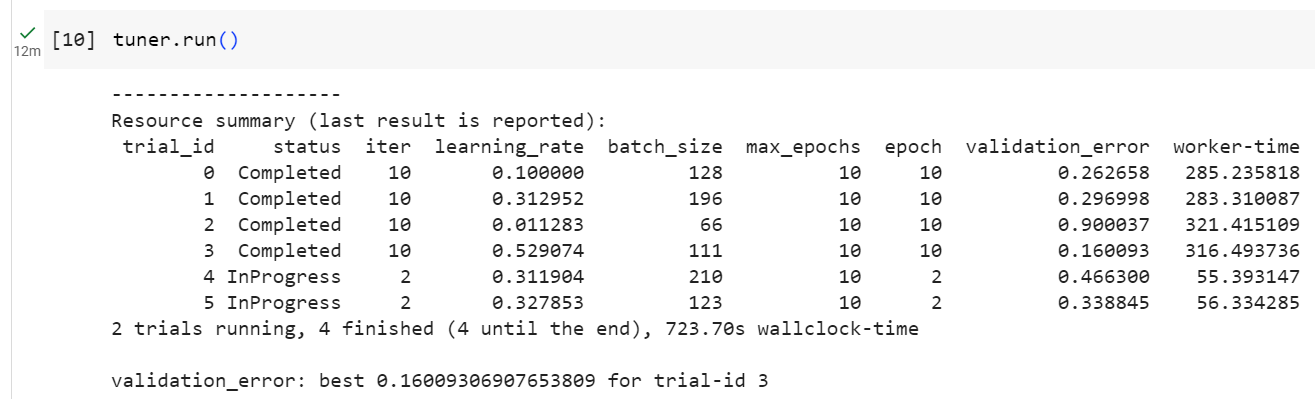
The logs of all evaluated hyperparameter configurations are stored for further analysis. At any time during the tuning job, we can easily get the results obtained so far and plot the incumbent trajectory.
평가된 모든 하이퍼파라미터 구성의 로그는 추가 분석을 위해 저장됩니다. 튜닝 작업 중 언제든지 지금까지 얻은 결과를 쉽게 얻고 기존 궤적을 그릴 수 있습니다.
d2l.set_figsize()
tuning_experiment = load_experiment(tuner.name)
tuning_experiment.plot()
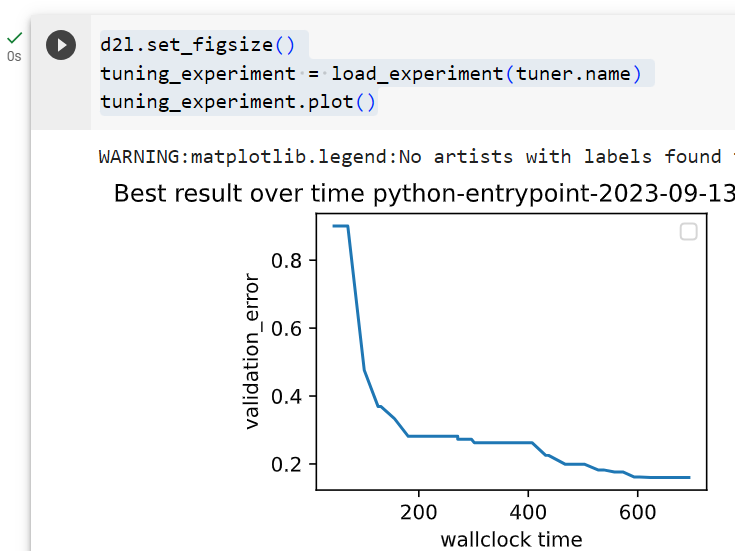
19.3.3. Visualize the Asynchronous Optimization Process
Below we visualize how the learning curves of every trial (each color in the plot represents a trial) evolve during the asynchronous optimization process. At any point in time, there are as many trials running concurrently as we have workers. Once a trial finishes, we immediately start the next trial, without waiting for the other trials to finish. Idle time of workers is reduced to a minimum with asynchronous scheduling.
아래에서는 비동기 최적화 프로세스 동안 모든 시행(플롯의 각 색상은 시행을 나타냄)의 학습 곡선이 어떻게 발전하는지 시각화합니다. 어느 시점에서든 작업자 수만큼 동시에 실행되는 시험이 많이 있습니다. 시험이 끝나면 다른 시험이 끝날 때까지 기다리지 않고 즉시 다음 시험을 시작합니다. 비동기 스케줄링으로 작업자의 유휴 시간을 최소화합니다.
d2l.set_figsize([6, 2.5])
results = tuning_experiment.results
for trial_id in results.trial_id.unique():
df = results[results["trial_id"] == trial_id]
d2l.plt.plot(
df["st_tuner_time"],
df["validation_error"],
marker="o"
)
d2l.plt.xlabel("wall-clock time")
d2l.plt.ylabel("objective function")위의 코드는 하이퍼파라미터 튜닝 실험 결과를 시각화하는 부분입니다.
- d2l.set_figsize([6, 2.5]): 그림의 크기를 설정하는 부분입니다. 이 경우 그림 크기가 [6, 2.5]로 설정됩니다.
- results = tuning_experiment.results: 이전에 실행한 하이퍼파라미터 튜닝 실험의 결과를 가져와 results 변수에 저장합니다.
- for trial_id in results.trial_id.unique():: 각 실험 트라이얼(trial)에 대해 반복하는 루프를 시작합니다. results.trial_id.unique()는 실험 트라이얼의 고유한 ID 목록을 가져옵니다.
- df = results[results["trial_id"] == trial_id]: 현재 트라이얼에 해당하는 결과만 선택하여 df 변수에 저장합니다.
- d2l.plt.plot(...): df에 저장된 결과를 시각화합니다. x축은 st_tuner_time으로, y축은 validation_error로 설정하며, marker="o"를 사용하여 점을 표시합니다.
- d2l.plt.xlabel("wall-clock time")와 d2l.plt.ylabel("objective function"): x축과 y축에 라벨을 추가합니다. x축은 "wall-clock time"을 나타내며, y축은 "objective function"을 나타냅니다.
이 코드는 각 실험 트라이얼의 실행 시간에 따른 목표 함수(여기서는 검증 오차)의 변화를 시각화합니다. 실험 결과를 통해 어떤 하이퍼파라미터 조합이 더 나은 성능을 보이는지를 파악할 수 있습니다.
Text(0, 0.5, 'objective function')

19.3.4. Summary
We can reduce the waiting time for random search substantially by distribution trials across parallel resources. In general, we distinguish between synchronous scheduling and asynchronous scheduling. Synchronous scheduling means that we sample a new batch of hyperparameter configurations once the previous batch finished. If we have a stragglers - trials that takes more time to finish than other trials - our workers need to wait at synchronization points. Asynchronous scheduling evaluates a new hyperparameter configurations as soon as resources become available, and, hence, ensures that all workers are busy at any point in time. While random search is easy to distribute asynchronously and does not require any change of the actual algorithm, other methods require some additional modifications.
병렬 리소스 전반에 걸친 배포 시도를 통해 무작위 검색 대기 시간을 크게 줄일 수 있습니다. 일반적으로 동기 스케줄링과 비동기 스케줄링을 구분합니다. 동기식 스케줄링은 이전 배치가 완료되면 새로운 하이퍼파라미터 구성 배치를 샘플링하는 것을 의미합니다. 다른 시도보다 완료하는 데 더 많은 시간이 걸리는 시도인 낙오자가 있는 경우 작업자는 동기화 지점에서 기다려야 합니다. 비동기식 스케줄링은 리소스를 사용할 수 있게 되는 즉시 새로운 하이퍼파라미터 구성을 평가하므로 모든 작업자가 언제든지 바쁜 상태가 되도록 보장합니다. 무작위 검색은 비동기적으로 배포하기 쉽고 실제 알고리즘을 변경할 필요가 없지만 다른 방법에는 몇 가지 추가 수정이 필요합니다.
19.3.5. Exercises
- Consider the DropoutMLP model implemented in Section 5.6, and used in Exercise 1 of Section 19.2.
- Implement an objective function hpo_objective_dropoutmlp_synetune to be used with Syne Tune. Make sure that your function reports the validation error after every epoch.
- Using the setup of Exercise 1 in Section 19.2, compare random search to Bayesian optimization. If you use SageMaker, feel free to use Syne Tune’s benchmarking facilities in order to run experiments in parallel. Hint: Bayesian optimization is provided as syne_tune.optimizer.baselines.BayesianOptimization.
- For this exercise, you need to run on an instance with at least 4 CPU cores. For one of the methods used above (random search, Bayesian optimization), run experiments with n_workers=1, n_workers=2, n_workers=4, and compare results (incumbent trajectories). At least for random search, you should observe linear scaling with respect to the number of workers. Hint: For robust results, you may have to average over several repetitions each.
- Advanced. The goal of this exercise is to implement a new scheduler in Syne Tune.
- Create a virtual environment containing both the d2lbook and syne-tune sources.
- Implement the LocalSearcher from Exercise 2 in Section 19.2 as a new searcher in Syne Tune. Hint: Read this tutorial. Alternatively, you may follow this example.
- Compare your new LocalSearcher with RandomSearch on the DropoutMLP benchmark.
'Dive into Deep Learning > D2L Hyperparameter Optimization' 카테고리의 다른 글
| D2L - 19.5. Asynchronous Successive Halving (0) | 2023.09.10 |
|---|---|
| D2L - 19.4. Multi-Fidelity Hyperparameter Optimization (0) | 2023.09.10 |
| D2L - 19.2. Hyperparameter Optimization API (0) | 2023.09.10 |
| D2L - 19.1. What Is Hyperparameter Optimization? (0) | 2023.09.10 |
| D2L - 19. Hyperparameter Optimization (0) | 2023.09.10 |

