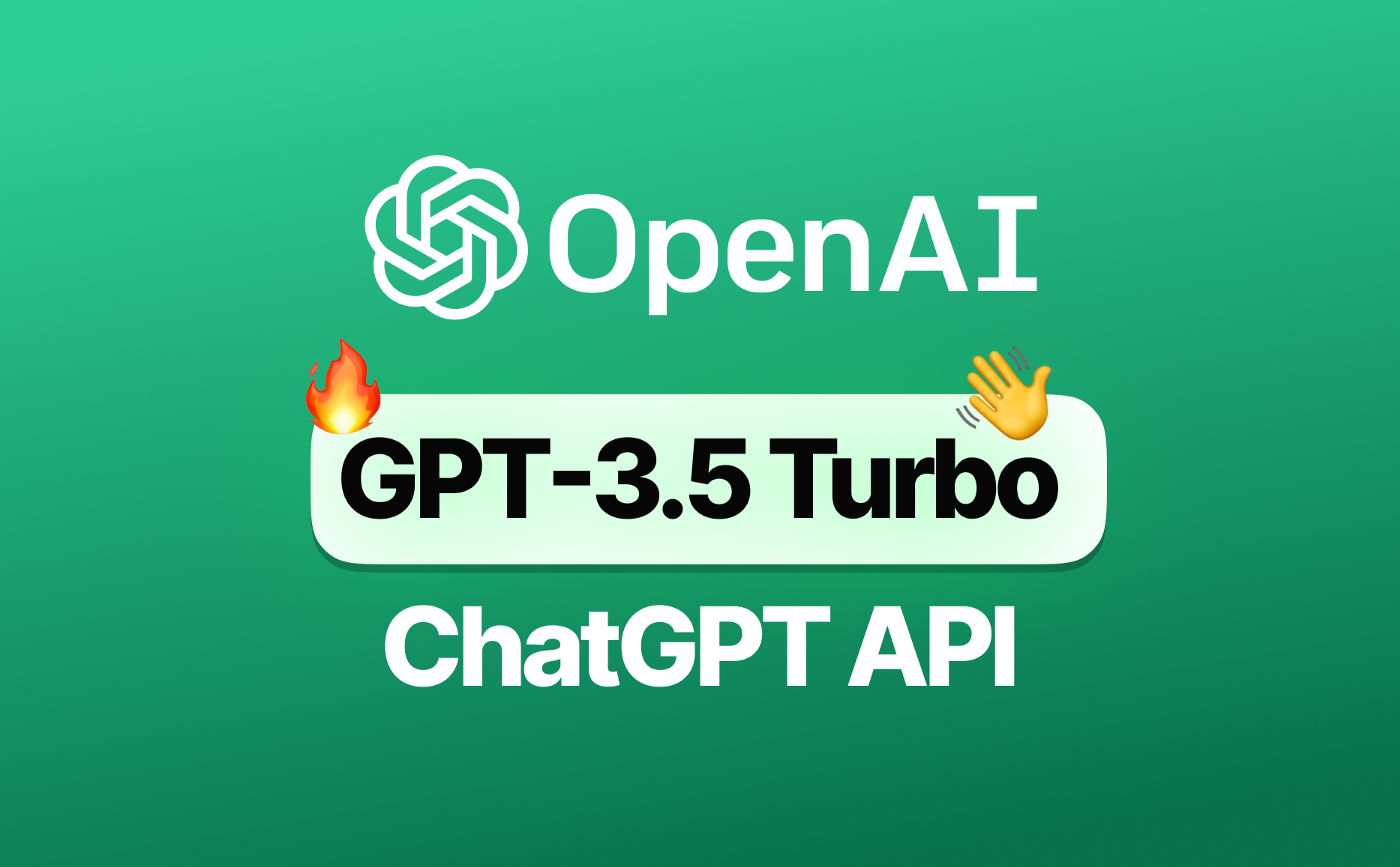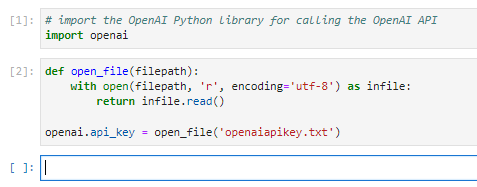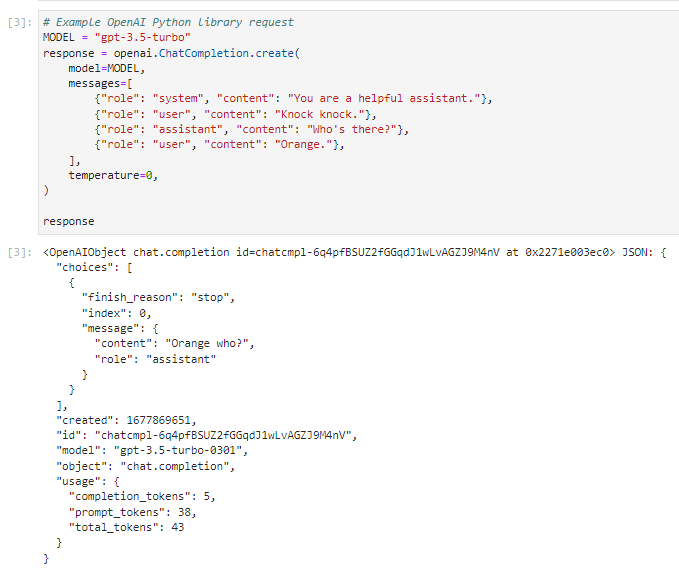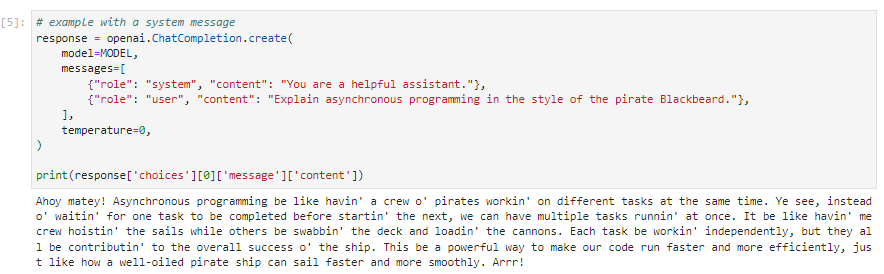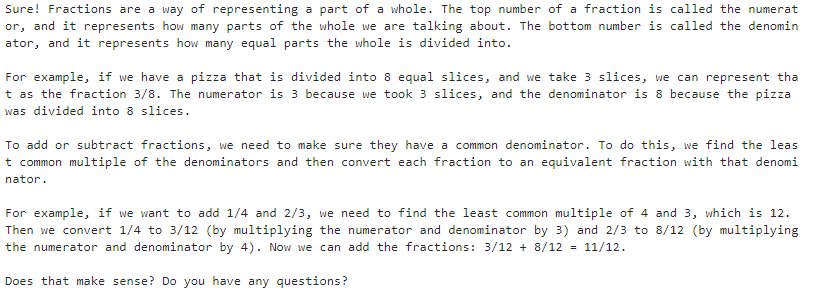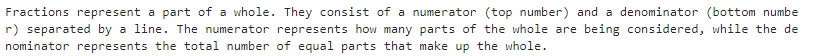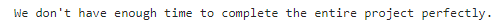Chat completions
ChatGPT is powered by gpt-3.5-turbo, OpenAI’s most advanced language model.
ChatGPT는 gpt-3.5-turbo 모델을 사용합니다. 이는 OpenAI의 가장 진보된 language 모델입니다.
Using the OpenAI API, you can build your own applications with gpt-3.5-turbo to do things like:
OpenAI API를 사용해서 여러분은 gpt-3.5-turbo 모델로 여러분의 앱을 개발할 수 있고 다음과 같은 작업들이 가능합니다.
- Draft an email or other piece of writing
- 이메일이자 다른 종류의 글을 작성할 때 초안 만들기
- Write Python code
- 파이썬으로 코드 작성하기
- Answer questions about a set of documents
- 여러 문서들에 대해 질문에 답하기
- Create conversational agents
- 대화형 agent 생성하기
- Give your software a natural language interface
- 여러분의 소프트웨어에 자연 언어 인터페이스 구축하기
- Tutor in a range of subjects
- 다양한 주제에 대해 tutor 하기
- Translate languages
- 언어 번역하기
- Simulate characters for video games and much more
- 비디오 게임등을 위한 캐릭터 시뮬레이션 하기
This guide explains how to make an API call for chat-based language models and shares tips for getting good results. You can also experiment with the new chat format in the OpenAI Playground.
이 가이드는 채팅 기반 언어 모델에 대한 API 호출을 만드는 방법을 설명하고 좋은 결과를 얻기 위한 팁을 공유합니다.
여러분은 또한 OpenAI Playground에서 채로운 채팅 형식을 실험해 볼 수도 있습니다.
Introduction
Chat models take a series of messages as input, and return a model-generated message as output.
채팅 모델은 일련의 메세지를 입력값으로 받고 모델이 생성한 메세지를 output 으로 반환합니다.
Although the chat format is designed to make multi-turn conversations easy, it’s just as useful for single-turn tasks without any conversations (such as those previously served by instruction following models like text-davinci-003).
채팅 형식은 multi-turn 대화를 쉽게 할 수 있도록 디자인 되었지만 대화가 없는 Single-turn 작업에도 유용하게 사용할 수 있습니다. (예: text-davinci-003 같이 instruction 에 따르는 모델이 제공한 것 같은 서비스)
An example API call looks as follows: 예제 API 호출은 아래와 같습니다.
# Note: you need to be using OpenAI Python v0.27.0 for the code below to work
import openai
openai.ChatCompletion.create(
model="gpt-3.5-turbo",
messages=[
{"role": "system", "content": "You are a helpful assistant."},
{"role": "user", "content": "Who won the world series in 2020?"},
{"role": "assistant", "content": "The Los Angeles Dodgers won the World Series in 2020."},
{"role": "user", "content": "Where was it played?"}
]
)openai를 import 한 다음 openai.ChatCompletion.create() API 를 사용하면 됩니다.
The main input is the messages parameter. Messages must be an array of message objects, where each object has a role (either “system”, “user”, or “assistant”) and content (the content of the message). Conversations can be as short as 1 message or fill many pages.
주요 입력값들은 메세지의 파라미터 들입니다. 메세지들은 반드시 메세지 객체의 배열 형식이어야 합니다. 각 객체들에는 Role (역할) 이 주어집니다. (System, User, 혹은 Assistant 가 해당 메세지 객체의 Role이 됩니다.) 그리고 내용이 있습니다. (그 내용은 메세지가 됩니다.) 대화는 1개의 메세지로 된 짧은 형식이 될 수도 있고 여러 페이지에 걸친 많은 양이 될 수도 있습니다.
Typically, a conversation is formatted with a system message first, followed by alternating user and assistant messages.
일반적으로 대화는 먼저 System 메세지로 틀을 잡고 다음에 User와 Assistant 메세지가 번갈이 표시되게 됩니다.
The system message helps set the behavior of the assistant. In the example above, the assistant was instructed with “You are a helpful assistant.”
System 메세지는 Assistant의 행동을 설정하는데 도움이 됩니다. 위에 메세지에서 System 메세지는 Assistant에게 "당신은 도움을 주는 도우미 입니다" 라고 설정을 해 줬습니다.
The user messages help instruct the assistant. They can be generated by the end users of an application, or set by a developer as an instruction.
User 메세지는 Assistant에게 instruct (지시) 하도록 도와 줍니다. 이 메세지는 해당 어플리케이션의 사용자가 생성하게 됩니다. 혹은 개발자가 instruction으로서 생성하게 될 수도 있습니다.
The assistant messages help store prior responses. They can also be written by a developer to help give examples of desired behavior.
Assistant 메세지는 prior responses를 저장하는데 도움을 줍니다. 이 메세지도 개발자가 작성할 수 있습니다. gpt-3.5-turbo 모델이 어떤 식으로 응대할지에 대한 예를 제공합니다. (캐주얼하게 작성을 하면 ChatAPI 모델은 그것에 맞게 캐주얼한 형식으로 답변을 제공하고 formal 하게 제시하면 그 모델은 그에 맞게 formal 한 형식으로 답변을 제공할 것입니다.)
Including the conversation history helps when user instructions refer to prior messages. In the example above, the user’s final question of “Where was it played?” only makes sense in the context of the prior messages about the World Series of 2020. Because the models have no memory of past requests, all relevant information must be supplied via the conversation. If a conversation cannot fit within the model’s token limit, it will need to be shortened in some way.
이미 오고간 대화들을 제공하면 user 가 instruction을 제공하기 이전의 메세지로서 참조가 됩니다. 즉 그 대화의 분위기나 형식에 맞는 응답을 받게 될 것입니다. 위의 에에서 user의 마지막 질문은 "Where was it played?" 입니다.
이전의 대화들이 있어야지만이 이 질문이 무엇을 의미하는지 알 수 있습니다. 이전의 대화들이 2020년 월드 시리즈에 대한 내용들이었기 때문에 이 질문의 의미는 2020년 월드 시리즈는 어디에서 개최 됐느냐는 질문으로 모델을 알아 듣게 됩니다.
이 모델은 과거 request들에 대한 기억이 없기 때문에 이런 식으로 관련 정보를 제공합니다.
Request에는 모델별로 사용할 수 있는 Token 수가 정해져 있습니다. Request가 이 Token 수를 초과하지 않도록 작성해야 합니다.
Response format
이 API의 response는 아래와 같은 형식입니다.
{
'id': 'chatcmpl-6p9XYPYSTTRi0xEviKjjilqrWU2Ve',
'object': 'chat.completion',
'created': 1677649420,
'model': 'gpt-3.5-turbo',
'usage': {'prompt_tokens': 56, 'completion_tokens': 31, 'total_tokens': 87},
'choices': [
{
'message': {
'role': 'assistant',
'content': 'The 2020 World Series was played in Arlington, Texas at the Globe Life Field, which was the new home stadium for the Texas Rangers.'},
'finish_reason': 'stop',
'index': 0
}
]
}파이썬에서 assistant의 응답은 다음과 같은 방법으로 추출 될 수 있습니다.
response[‘choices’][0][‘message’][‘content’]Managing tokens
Language models read text in chunks called tokens. In English, a token can be as short as one character or as long as one word (e.g., a or apple), and in some languages tokens can be even shorter than one character or even longer than one word.
Language 모델은 토큰이라는 chunk로 텍스트를 읽습니다. 영어에서 토큰은 글자 하나인 경우도 있고 단어 하나인 경우도 있습니다. (예. a 혹은 apple). 영어 이외의 다른 언어에서는 토큰이 글자 하나보다 짧거나 단어 하나보다 길 수도 있습니다.
For example, the string “ChatGPT is great!” is encoded into six tokens: [“Chat”, “G”, “PT”, “ is”, “ great”, “!”].
예를 들어 ChatGPT is great! 이라는 문장은 다음과 같이 6개의 토큰으로 구성됩니다. [“Chat”, “G”, “PT”, “ is”, “ great”, “!”]
The total number of tokens in an API call affects: How much your API call costs, as you pay per token How long your API call takes, as writing more tokens takes more time Whether your API call works at all, as total tokens must be below the model’s maximum limit (4096 tokens for gpt-3.5-turbo-0301)
APPI 호출의 총 토큰수는 다음과 같은 사항들에 영향을 미칩니다. : 해당 API 호출에 얼마가 과금이 될지 여부. 대개 1000개의 토큰당 요금이 과금이 되기 때문에 토큰이 아주 길면 그만큼 과금이 더 될 수 있습니다. 이는 토큰이 많을 수록 API 호출을 처리하는데 시간이 더 걸리기 때문이죠. request의 전체 토큰 수는 제한량을 넘을 수 없습니다. (gpt-3.5-turbo-0301 의 경우 4096 개의 토큰이 제한량입니다.)
Both input and output tokens count toward these quantities. For example, if your API call used 10 tokens in the message input and you received 20 tokens in the message output, you would be billed for 30 tokens.
입력 및 출력 토큰 모두 해당 호출의 토큰수에 포함됩니다. 예를 들어 API 호출에서 입력값으로 10개의 토큰을 사용했고 output으로 20개의 토큰을 받을 경우 30개의 토큰에 대해 과금 됩니다.
To see how many tokens are used by an API call, check the usage field in the API response (e.g., response[‘usage’][‘total_tokens’]).
API 호출에서 사용되는 토큰의 수를 확인 하려면 API response 중 usage 필드를 확인하시면 됩니다. (e.g., response[‘usage’][‘total_tokens’]).
To see how many tokens are in a text string without making an API call, use OpenAI’s tiktoken Python library. Example code can be found in the OpenAI Cookbook’s guide on how to count tokens with tiktoken.
API를 호출하기 전에 미리 입력값에 대한 토큰수를 확인 하려면 OpenAI의 tiktoken 파이썬 라이브러리를 사용하세요. 예제 코드는 OpenAI Cookbook의 가이드에서 보실 수 있습니다. how to count tokens with tiktoken
GitHub - openai/openai-cookbook: Examples and guides for using the OpenAI API
Examples and guides for using the OpenAI API. Contribute to openai/openai-cookbook development by creating an account on GitHub.
github.com
위 내용은 제 블로그의 아래 글에서 한글로 설명 돼 있습니다.
https://coronasdk.tistory.com/1274
Openai cookbook - API usage - How to count tokens with tiktoken
How to count tokens with tiktoken 오늘 다를 예제는 아래 CookBook 페이지에 있는 토큰 관련 에제 입니다. https://github.com/openai/openai-cookbook/blob/main/examples/How_to_count_tokens_with_tiktoken.ipynb GitHub - openai/openai-cookbo
coronasdk.tistory.com
Each message passed to the API consumes the number of tokens in the content, role, and other fields, plus a few extra for behind-the-scenes formatting. This may change slightly in the future.
API에 전달된 각각의 메세지는 content, role 그리고 다른 필드들에서 토큰이 소비 됩니다. 그리고 이런 필드들 이외에도 서식관련 해서 공간을 사용해야 하기 때문에 토큰이 소비 되는 부분도 있습니다. 자세한 사항들은 차후에 변경될 수도 있습니다.
If a conversation has too many tokens to fit within a model’s maximum limit (e.g., more than 4096 tokens for gpt-3.5-turbo), you will have to truncate, omit, or otherwise shrink your text until it fits. Beware that if a message is removed from the messages input, the model will lose all knowledge of it.
대화에 토큰이 너무 많이 모델의 허용 한도 이내에서 작성할 수 없을 경우 (예: gpt-3.5-turbo의 경우 4096개가 제한량임) 그 한도수 이내가 될 때까지 자르거나 생략하거나 축소해야 합니다. message 입력값에서 message 부분이 제한량 초과로 날아가 버리면 모델은 이에 대한 모든 knowledge들을 잃게 됩니다.
Note too that very long conversations are more likely to receive incomplete replies. For example, a gpt-3.5-turbo conversation that is 4090 tokens long will have its reply cut off after just 6 tokens.
매우 긴 대화는 불완전한 답변을 받을 가능성이 더 높습니다. 이점에 유의하세요. 예를 들어 gpt-3.5-turbo 의 대화에 4090개의 토큰이 입력값에서 사용됐다면 출력값으로는 6개의 토큰만 받고 그 나무지는 잘려 나갑니다.
Instructing chat models
Best practices for instructing models may change from model version to version. The advice that follows applies to gpt-3.5-turbo-0301 and may not apply to future models.
모델에 instructing 하는 가장 좋은 방법은 모델의 버전마다 다를 수 있습니다. 다음에 나오는 내용은 gpt-3.5-turbo-0301 버전에 적용됩니다. 그 이후의 모델에는 적용될 수도 있고 적용되지 않을 수도 있습니다.
Many conversations begin with a system message to gently instruct the assistant. For example, here is one of the system messages used for ChatGPT:
assistant에게 젠틀하게 지시하는 system 메세지로 많은 대화들을 시작하세요. 예를 들어 ChatGPT에서 사용되는 시스템 메세지 중 하나를 아래에 보여드리겠습니다.
You are ChatGPT, a large language model trained by OpenAI. Answer as concisely as possible. Knowledge cutoff: {knowledge_cutoff} Current date: {current_date}
In general, gpt-3.5-turbo-0301 does not pay strong attention to the system message, and therefore important instructions are often better placed in a user message.
일반적으로 gpt-3.5-turbo-0301은 System 메세지의 크게 주의를 기울이지 않으므로 핵심 instruction은 User 메세지에 주로 배치 됩니다.
If the model isn’t generating the output you want, feel free to iterate and experiment with potential improvements. You can try approaches like:
모델의 output 이 원하는 대로 안 나오면 잠재적인 개선을 이끌수 있는 반복과 실험을 하는데 주저하지 마세요. 예를 들어 아래와 같이 접근 할 수 있습니다.
- Make your instruction more explicit
- 명료하게 지시를 하세요.
- Specify the format you want the answer in
- 응답을 받고자 하는 형식을 특정해 주세요.
- Ask the model to think step by step or debate pros and cons before settling on an answer
- 모델이 최종 답을 결정하기 전에 단계별로 생각하거나 장단넘에 대해 debate을 해 보라고 요청하세요.
For more prompt engineering ideas, read the OpenAI Cookbook guide on techniques to improve reliability.
GitHub - openai/openai-cookbook: Examples and guides for using the OpenAI API
Examples and guides for using the OpenAI API. Contribute to openai/openai-cookbook development by creating an account on GitHub.
github.com
프롬프트 엔지니어링에 대한 좀 더 많은 사항은 OpenAI Cookbook guide에 있는 techniques to improve reliability를 참조하세요.
Beyond the system message, the temperature and max tokens are two of many options developers have to influence the output of the chat models. For temperature, higher values like 0.8 will make the output more random, while lower values like 0.2 will make it more focused and deterministic. In the case of max tokens, if you want to limit a response to a certain length, max tokens can be set to an arbitrary number. This may cause issues for example if you set the max tokens value to 5 since the output will be cut-off and the result will not make sense to users.
OpenAI API
An API for accessing new AI models developed by OpenAI
platform.openai.com
System 메세지 이외에도 temperature와 max token은 채팅 모델의 output에 영향을 주는 많은 옵션 중 두가지 옵션 입니다.
Temperature의 경우 0.8 이상의 값은 output을 더 random 하게 만듭니다. 그보다 값이 낮으면 예를 들어 0.2 뭐 이렇게 되면 더 focused 하고 deterministic 한 답변을 내 놓습니다. max token의 경우 여러분이 답변을 특정 길이로 제한하고 싶을 때 이 max token을 임의의 숫자로 세팅할 수 있습니다. 이것을 사용할 때는 주의하셔야 합니다. 예를 들어 최대 토큰 값을 5처럼 아주 낮게 설정하면 output이 잘리고 사용자에게 의미가 없을 수 있기 때문에 문제가 발생할 수 있습니다.
Chat vs Completions
Because gpt-3.5-turbo performs at a similar capability to text-davinci-003 but at 10% the price per token, we recommend gpt-3.5-turbo for most use cases.
gpt-3.5-turbo는 text-davinci-003과 비슷한 성능을 보이지만 토큰당 가격은 10% 밖에 하지 않습니다. 그렇기 때문에 우리는 대부분의 사용 사례에 gpt-3.5-turbo를 사용할 것을 권장합니다.
For many developers, the transition is as simple as rewriting and retesting a prompt.
많은 개발자들에게 transition은 프롬프트를 rewriting 하고 retesting 하는 것 만큼 아주 간단합니다.
For example, if you translated English to French with the following completions prompt:
예를 들어 여러분이 영어를 불어로 아래와 같이 completions prompt로 번역한다면,
Translate the following English text to French: “{text}”이 채팅 모델로는 아래와 같이 할 수 있습니다.
[
{“role”: “system”, “content”: “You are a helpful assistant that translates English to French.”},
{“role”: “user”, “content”: ‘Translate the following English text to French: “{text}”’}
]혹은 이렇게 user 메세지만 주어도 됩니다.
[
{“role”: “user”, “content”: ‘Translate the following English text to French: “{text}”’}
]
FAQ
Is fine-tuning available for gpt-3.5-turbo?
gpt-3.5-turbo에서도 fine-tuning이 가능한가요?
No. As of Mar 1, 2023, you can only fine-tune base GPT-3 models. See the fine-tuning guide for more details on how to use fine-tuned models.
아니오. 2023년 3월 1일 현재 GPT-3 모델 기반에서만 fine-tune을 할 수 있습니다. fine-tuned 모델을 어떻게 사용할지에 대한 자세한 사항은 fine-tuning guide 를 참조하세요.
Do you store the data that is passed into the API?
OpenAI는 API로 전달된 데이터를 저장해서 갖고 있습니까?
As of March 1st, 2023, we retain your API data for 30 days but no longer use your data sent via the API to improve our models. Learn more in our data usage policy.
2023년 3월 1일 현재 OpenAI는 여러분의 API 데이터를 30일간 유지하고 있습니다. 하지만 여러분이 API를 통해 보낸 데이터들은 오리의 모델을 개선하는데 사용하지는 않습니다. 더 자세한 사항은 data usage policy 를 참조하세요.
Adding a moderation layer
조정 레이어 추가하기
If you want to add a moderation layer to the outputs of the Chat API, you can follow our moderation guide to prevent content that violates OpenAI’s usage policies from being shown.
Chat API의 output에 moderation 레이어를 추가할 수 있습니다. moderation 레이어를 추가하려는 경우 OpenAI의 사용 정책을 위반하는 내용이 표시되지 않도록 moderatin guide를 따라 주세요.
'Open AI > GUIDES' 카테고리의 다른 글
| Guide - Error codes (0) | 2023.03.05 |
|---|---|
| Guide - Rate limits (0) | 2023.03.05 |
| Guide - Speech to text (0) | 2023.03.05 |
| Guides - Production Best Practices (0) | 2023.01.10 |
| Guides - Safety best practices (0) | 2023.01.10 |
| Guides - Moderation (0) | 2023.01.10 |
| Guides - Embeddings (0) | 2023.01.10 |
| Guides - Fine tuning (0) | 2023.01.10 |
| Guide - Image generation (0) | 2023.01.09 |
| Guide - Code completion (0) | 2023.01.09 |